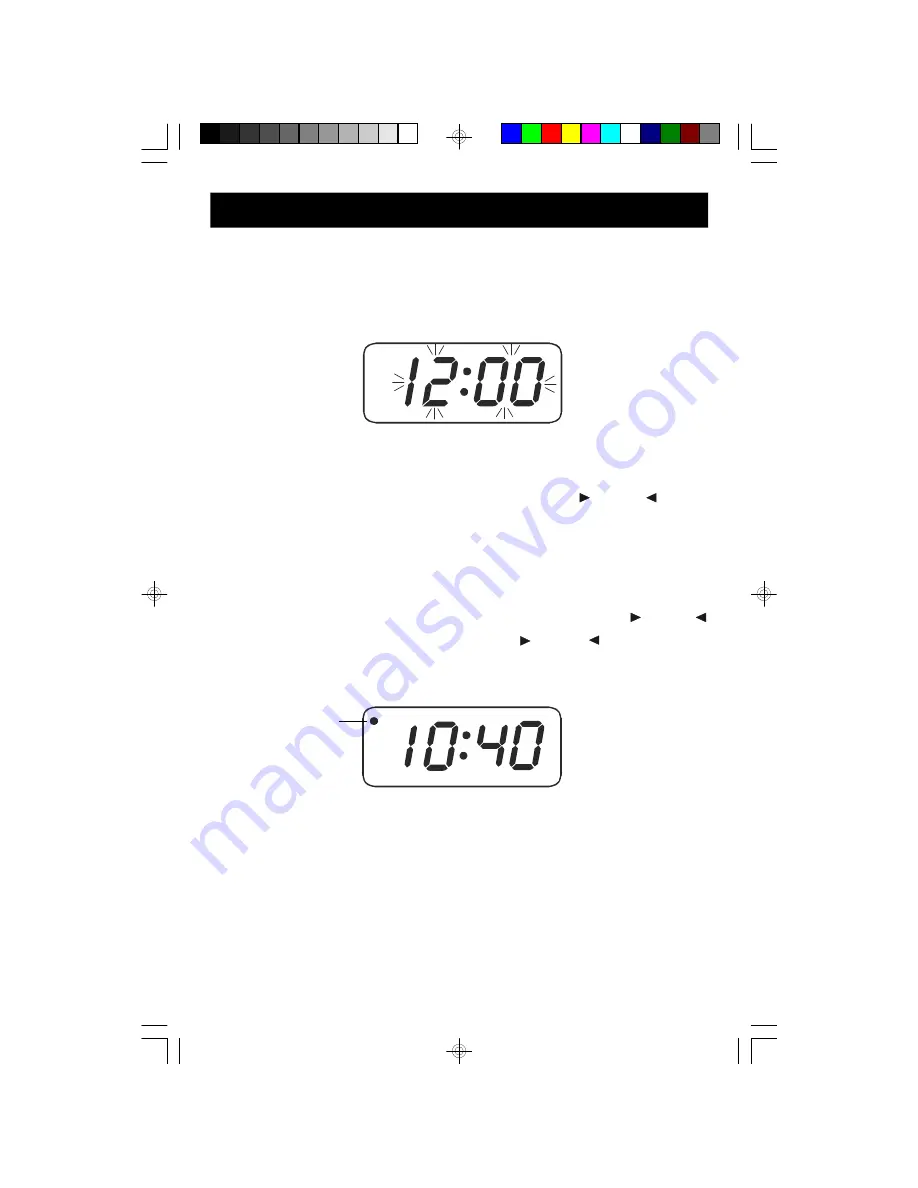
7
SETTING THE CLOCK
When you connect the radio to your AC outlet for the first time, the display will
begin flashing “12:00” PM (Noon). The flashing will stop when you set the time.
1.) Press and release the TIME button. The display will stop flashing and you can
now proceed to set the clock.
2.) Depress the TIME button together with either the FWD
or REV
buttons
for at least two seconds
to move the display forward or backward to the
correct time. The display will move rapidly forward or backward as long as the
buttons are depressed.
3.) When the display approaches the correct time release the FWD
or REV
buttons and then repeatedly press the FWD
or REV
buttons to move
display forward or backward, one minute at a time, until the correct time appears
on the display.
Note:
Observe the AM indicator to make sure you have set the clock to the correct
hour, AM or PM. If the AM indicator is ‘On’ the time displayed is AM. If the AM
indicator is ‘Off’ the time displayed is PM.
OPERATING INSTRUCTIONS
AM indicator
CK5250_ib043003.p65
30/4/2003, 16:29
7

















