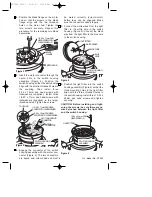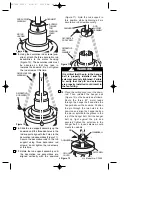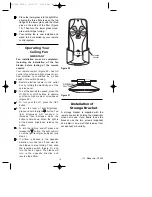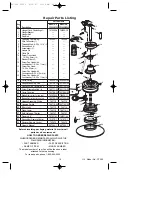Operating Your
Ceiling Fan
IMPORTANT
Fan installation must be completed,
including the installation of the fan
blades, before testing of the remote
control.
Your remote control (Figure 20) has full
control of your fan and light. However, air-
flow direction is controlled by a slide
switch on the switch housing.
1. Restore electrical power to the outlet
box by turning the electricity on at the
service panel.
2. To set the desired fan speed, press the
HI, MED, or LOW buttons to operate
your fan on high, medium, or low speed
(Figure 20).
3. To turn your fan off, press the OFF
button.
4. To set the level of light brightness,
press and hold the light button. The
light brightness will continue to
increase then decrease while the
button is held down. When the light is
at the desired brightness, release the
button.
5. To turn the light on and off, press and
release the button. The light will turn
on at the light level previously set (see
step 4).
6. If airflow is desired in the opposite
direction, turn the fan off and wait for
the blades to stop turning. Then slide
the reversing switch (Figure 21) and
turn the fan on again. The blades will
turn in the opposite direction and
reverse the airflow.
STORAGE
BRACKET
H
I
OFF
LOW
MED
Figure 20
Figure 21
Installation of
Storage Bracket
A storage bracket is supplied with the
remote control for holding the transmitter
when not in use. If you desire to use the
bracket, use the two screws (supplied)
and install it on a wall that is away from
excess heat or humidity.
8. Place the lower glass into the light fitter,
aligning the three flat areas on the top
flange of the lower glass with the three
pins on the inside of the fitter (Figure
19). Then turn the lower glass clock-
wise until it stops turning.
9. Your ceiling fan is now installed and
wired to be controlled by your remote
control system.
12
REVERSING
SWITCH
U.L. Model No.: CF200
BP7354 CF200 9/19/07 11:30 AM Page 12