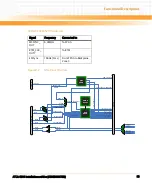Functional Description
ATCA-8310 Installation and Use (6806800M72D
)
82
4.3.3.1
Dual Gigabit Ethernet Controller Intel 82576
One dual 1GbE Ethernet Controller of type Intel 82576 is connected to the x4 PCI express bus
of the Ibex-Peak (lane 1-4). The two Ethernet interfaces operate in 1000Base-X mode and are
routed to the BCM56624. A serial EEPROM is used for storage of configuration parameters such
as the MAC addresses.
4.3.3.2
Single Gigabit Ethernet Controller 82574
The Intel 82574 Ethernet controller is connected to the PCIe lane 6 of the Ibex-Peak. The
1000B-T interface is routed to the front panel and accessible via an RJ45 plug. A low profile RJ45
connector is used.
4.4
DSP Farm
The ATCA-8310 contains up to 30 x TNETV3020 "Tomahawk" DSPs TNETV3020. The DSPs are
distributed between three modules, each with 10 DSPs. Module 0 is assembled on baseboard.
Module 1 and 2 are arranged on two mezzanine cards DSP-MC1 and DSP-MC2.
Factory assembly options allow baseboard module configurations with 0, 5 and 10 DSPs. In
total this gives options for 5, 10, 15, 20, 25 and 30 DSPs. The DSP mezzanines are not hot
swappable. However, they can be exchanged or assembled in the field.
The DSPs are connected to the infrastructure with two SRIO ports per module, two
concentrated TSIP SERDES interfaces per module and one GbE link per DSP. The design is fault
tolerant in a way that a single failure, specifically the loss of a single DSP, does not cut the SRIO
connection to functional DSPs.
Three additional GbE connections are routed to mezzanine connectors to support a minimum
of 13 GbE connections at each mezzanine site for future use.
Summary of Contents for ATCA-8310
Page 12: ...ATCA 8310 Installation and Use 6806800M72D Contents 12 Contents Contents ...
Page 26: ...ATCA 8310 Installation and Use 6806800M72D 26 List of Figures ...
Page 34: ...ATCA 8310 Installation and Use 6806800M72D About this Manual 34 About this Manual ...
Page 54: ...Hardware Preparation and Installation ATCA 8310 Installation and Use 6806800M72D 54 ...
Page 70: ...Controls Indicators and Connectors ATCA 8310 Installation and Use 6806800M72D 70 ...
Page 162: ...BIOS ATCA 8310 Installation and Use 6806800M72D 162 ...
Page 200: ...U Boot ATCA 8310 Installation and Use 6806800M72D 200 ...
Page 244: ...Intelligent Peripheral Management Controller ATCA 8310 Installation and Use 6806800M72D 244 ...
Page 438: ...CPLD and FPGA ATCA 8310 Installation and Use 6806800M72D 438 ...
Page 442: ...Replacing the Battery ATCA 8310 Installation and Use 6806800M72D 442 ...
Page 444: ...Related Documentation ATCA 8310 Installation and Use 6806800M72D 444 ...
Page 454: ...ATCA 8310 Installation and Use 6806800M72D Sicherheitshinweise 454 ...
Page 456: ...Index ATCA 8310 Installation and Use 6806800M72D 456 ...
Page 457: ...Index ATCA 8310 Installation and Use 6806800M72D 457 ...
Page 458: ...Index ATCA 8310 Installation and Use 6806800M72D 458 ...
Page 459: ......