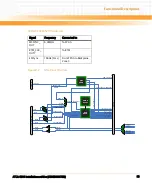Functional Description
ATCA-8310 Installation and Use (6806800M72D
)
100
Similar to the power domains, the reset is also divided into domains. This means that the SPP
and GPP can be reset independently. This is achieved by routing the Face plate Reset Key and
the RTM Reset Key over the Glue Logic FPGA. The configuration of the FPGA determines the
Reset that is asserted.
The default configuration is that SPP and GPP are reset simultaneously.
4.9.1
Reset Types
4.9.1.1
GPP-Reset
4.9.1.1.1 Cold Reset
During a Cold reset the CPU RESET#, PCI_RST# (legacy PCI bus) and PLT_RST# (downstream
PCIe busses) signals are asserted. CPU RESET# is used to reset all internal registers, state
machines and caches of the processor. The PCI_RST#/PLT_RST# is used to reset all onboard
PCI/PCIe participants of all onboard PCI/PCIe busses. The P4080 is also reset by the PLT_RST#
signal and generates CPU RESET# to the Nehalem-EP processors.
4.9.1.1.2 Warm Reset
During a Warm Reset the P4080 asserts the INIT# signal for 16 processor clock cycles. The INIT#
signal is fed to the P4080 which resets the processors through QOI messaging without
affecting its internal caches or bus state machines. Example for a Soft Reset is the Southbridge
CF9h Warm Reset.
Table 4-9 Resets
Source
Cold Reset
Warm Reset
Power-Up Reset
X
X
Software Control Reset
X
X
X
Watchdog Reset
X
X
Face plate Reset Key
X
X
RTM Reset Key
X
X
IPMI Reset
X
X
Summary of Contents for ATCA-8310
Page 12: ...ATCA 8310 Installation and Use 6806800M72D Contents 12 Contents Contents ...
Page 26: ...ATCA 8310 Installation and Use 6806800M72D 26 List of Figures ...
Page 34: ...ATCA 8310 Installation and Use 6806800M72D About this Manual 34 About this Manual ...
Page 54: ...Hardware Preparation and Installation ATCA 8310 Installation and Use 6806800M72D 54 ...
Page 70: ...Controls Indicators and Connectors ATCA 8310 Installation and Use 6806800M72D 70 ...
Page 162: ...BIOS ATCA 8310 Installation and Use 6806800M72D 162 ...
Page 200: ...U Boot ATCA 8310 Installation and Use 6806800M72D 200 ...
Page 244: ...Intelligent Peripheral Management Controller ATCA 8310 Installation and Use 6806800M72D 244 ...
Page 438: ...CPLD and FPGA ATCA 8310 Installation and Use 6806800M72D 438 ...
Page 442: ...Replacing the Battery ATCA 8310 Installation and Use 6806800M72D 442 ...
Page 444: ...Related Documentation ATCA 8310 Installation and Use 6806800M72D 444 ...
Page 454: ...ATCA 8310 Installation and Use 6806800M72D Sicherheitshinweise 454 ...
Page 456: ...Index ATCA 8310 Installation and Use 6806800M72D 456 ...
Page 457: ...Index ATCA 8310 Installation and Use 6806800M72D 457 ...
Page 458: ...Index ATCA 8310 Installation and Use 6806800M72D 458 ...
Page 459: ......