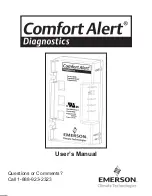8
L Terminal Wiring (Part Numbers 543-0032-00, 543-0033-02, 943-0033-00)
The L connection is used to communicate Alert codes to compatible White-Rodgers
®
thermostats. The L terminal of the thermostat should be connected directly to the
Comfort Alert L terminal.
On select White-Rodgers thermostats, an icon on the thermostat display will flash
at the same rate as the Comfort Alert yellow Alert LED. An advanced option on these
thermostats is to lock out the compressor when certain Alert codes are detected
indicating impending compressor damage. Refer to White-Rodgers thermostat
manuals for more information.
Thermostat Second Stage Cooling Wiring (Part Number 543-0033-02, 943-0033-00)
This Comfort Alert model is designed for two-stage, Copeland Scroll
®
UltraTech™
compressor applications and requires a two-stage thermostat to operate properly. The
Y2 thermostat wire coming into the outdoor unit should be connected to the Y2 input on
Comfort Alert.
While the two-stage scroll compressor is running, Comfort Alert will provide power to the
second stage cooling solenoid inside the compressor after Y2 has been energized for
5 seconds. Whenever the compressor is not running, Comfort Alert will not power the
solenoid, regardless of the state of Y2. If Alert codes 1 or 9 appear while the compressor
is running, Comfort Alert will turn off the solenoid to prevent solenoid damage from
overheating conditions, allowing the compressor to continue to operate in part load.
DC SOL Connection (Part Number 543-0033-02, 943-0033-00)
The two-pin DC SOL connector provides a connection to the Copeland Scroll
UltraTech second-stage compressor solenoid. This solenoid is internal to the compressor.
This 24VDC solenoid will not operate properly if 24VAC is applied directly to the
compressor solenoid terminals.
To reduce the VA load of the solenoid on the system, Comfort Alert uses a phase
control method to reduce the DC voltage to the solenoid to the minimum level required
to keep the solenoid pulled in. As the 24VAC supply voltage varies, Comfort Alert
intelligently changes the solenoid DC voltage supply to minimize power consumption.
A voltmeter attached to the DC SOL output will measure 4-18VDC, when the solenoid
should be energized, depending on the level of the 24VAC supply.