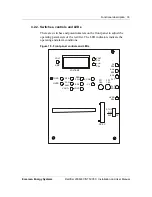34 Functional description
UM5C05C P0745680 Standard 6.00 October 2001
Emerson Energy Systems
4.2.3. Front panel LEDs
Table 10 - Designation of the LEDs on the front panel
LED Color
Description
AC ON
Green
Input ac voltage operational
CL Yellow
Current
Limit
EQL
Yellow
Rectifier is in equalize mode
FAN ALM
Red
Fan fail alarm
HVSD
Red
High voltage shutdown
RFA
Red
Rectifier fail alarm
SEN FAIL
Red
Remote sense fail
THSD Red
Thermal
shutdown
AC ON ( ac voltage monitoring )
The rectifier monitors the input voltage and if the voltage exceeds the set
limit, it will inhibit its operation and trigger a rectifier failure alarm
( RFA ). The rectifier will resume its normal operation automatically when
the specified input voltage has been re-established.
CL ( current limit indicator )
This LED lights up if the rectifier is in current limit. The rectifier limits
the output current to 205 A + 5 A ( adjusted in the factory ), 50% to 105%
of the rated output current.
EQL ( equalize )
Indicates the rectifier is in equalizing mode.
FAN ALM ( fan failure alarm )
This LED lights up when the FAN ALM is activated due to a defect in the
fan system. The fan configuration includes redundancy to ensure the
rectifier will continue working properly if one of the fans fails. If only one
fan fails, a rectifier failure alarm RFA will not be triggered. It is, however,
imperative to repair or change the fan unit as soon as possible to preserve
this redundant feature.