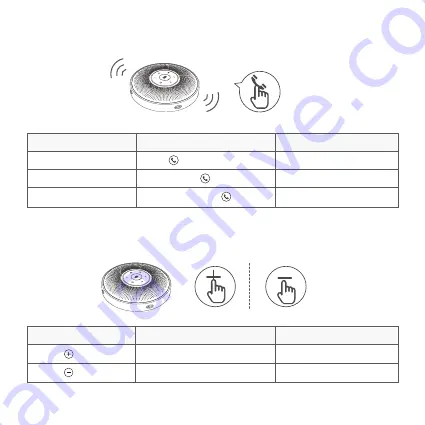
4
Volume
+
/Volume
-
Button
Answer/End Phone Call Button
Call going
Incoming call
Incoming call
End a call
Reject a call
Answer a call
Press and hold
Press/press and hold
Press
Press
Press
Volume up
Volume down
LED
Status LED turns blue
Status LED turns blue
Action
Status
Status
Status
Action