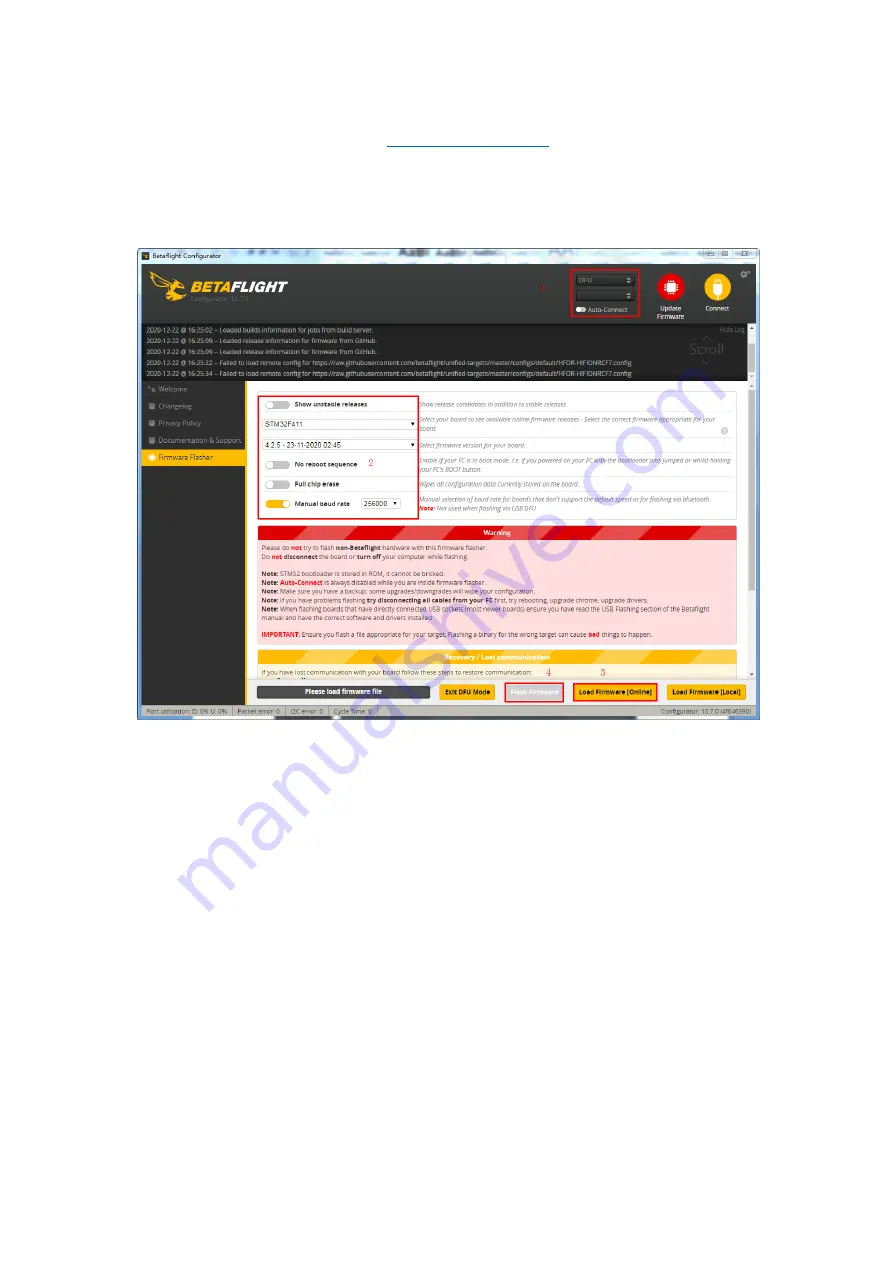
Babyhawk II HD
5
emax-usa.com
2. Select STM32F411 as the target and then select the firmware (4.2.5) or
with 256000 in the drop down menu
3. Select Load Firmware(Online) to download the firmware or Load
Firmware (Local) if already downloaded the hex file.
4. Select Flash Firmware to program the flight controller
Set the Correct Settings
1. Download the latest CLI Dump File from https://emax-usa.com/
2. Connect Babyhawk II HD to Betaflight configurator and select the CLI tab
3. Open the CLI Dump File in a text editor and copy all the text.
4. Paste the settings into the command bar and press enter
5. Babyhawk II HD will reconnect to Betaflight when completed













