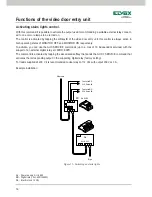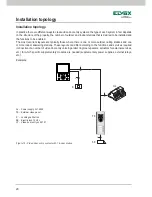7
Figure 2 - Front view 5721.
E
G
F
H
B
C
A
D
The video door entry unit also permits using default functions such as:
- switch on stair lights;
- self-start the speech unit;
- view the images transmitted by the video cameras installed in the video door entry system.
- intercom calls to other audio or video door entry units.
All the functions of the video door entry unit are enabled by tapping the associated buttons.
E
Button for SWITCHING ON THE LIGHTS of the stairwell or hallway.
G
Button for UNLOCKING THE ELECTRICAL LOCK of the gate.
F
Button for SELF-STARTING the panel and CYCLIC VIEWING of the images transmitted
by the video cameras of the video door entry system.
H
HANDSFREE ANSWER button to answer the call, end the call, end self-start, display the intercom call
user menu, confirm the recipient user and end the intercom call.
A-B-C-D
Buttons to access the setup and configuration menus of the video door entry unit.
The main states of operation of the video door entry unit are the following:
- With the MONITOR ON (the display and the LEDs for backlighting the buttons are on).
- With the MONITOR OFF (both the display and the LEDs for backlighting the buttons are switched off).
Functions of the video door entry unit