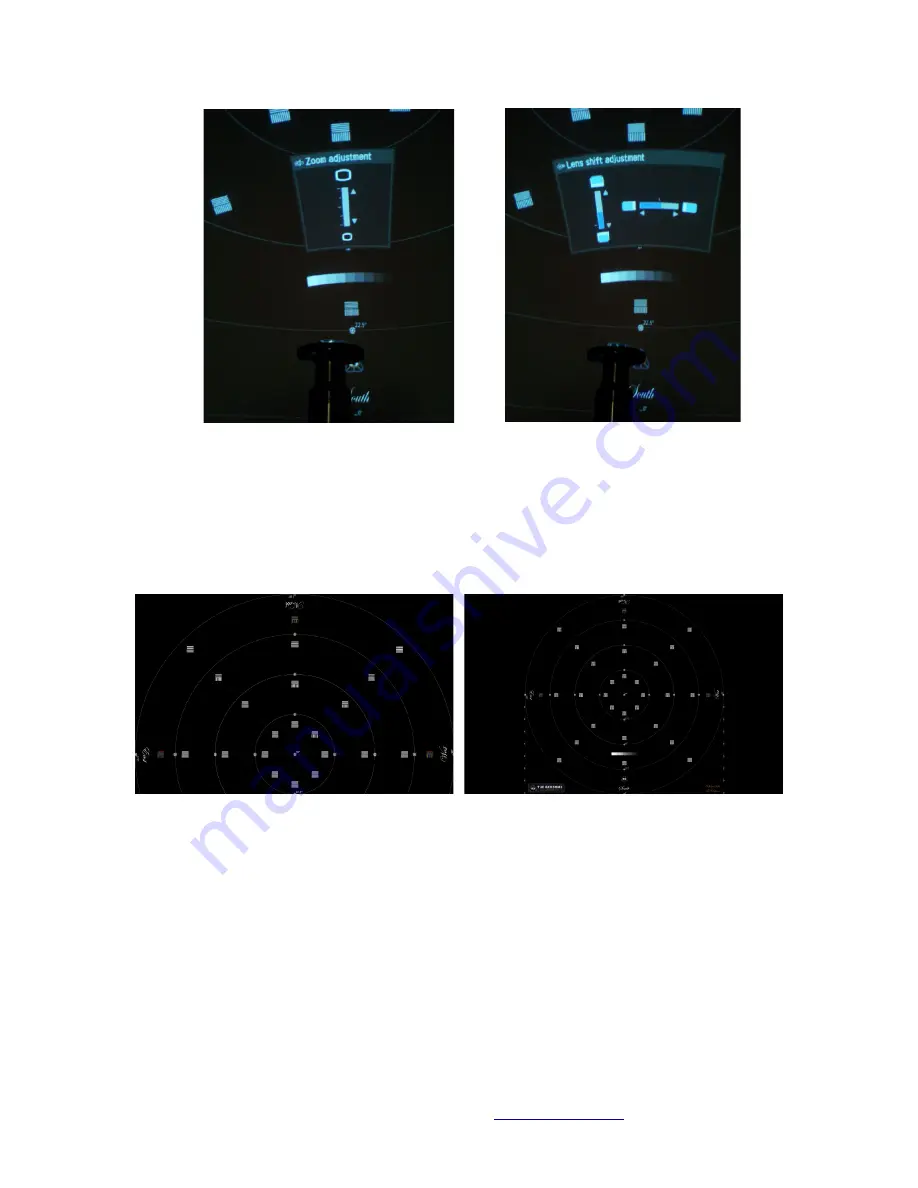
OmniFocus 200 Series Installation and Operation Guide
2. Zoom and Lens Shift are interdependent, they must be adjusted together. It is best to
use the Elumenati supplied alignment pattern described above during these adjustments.
●
For Truncated projection
•
Adjust Zoom to its narrowest setting (Fig. 7).
•
Then adjust the physical height of the projector so that the outer circle of the align-
ment pattern (Fig. 8) runs the extent of and is parrallel to the screen edge.
●
For Fulldome projection
•
Adjust Zoom to the desired setting. The fulldome projection angle is continuously
variable from 112° to 165°.
•
Adjust vertical Lens Shift so that the cross at the center of the concentric circles is
projected directly out of the optical axis.
•
Then adjust the physical height of the projector so that the outer circle of the align-
ment pattern (Fig. 8) runs the extent of and is parrallel to the screen edge.
●
Use Lens Shift to make final minor adjustments to the alignment.
Elumenati, GeoDome OmniFocus and OmniMap are all trademarks of The Elumenati LLC.
(Fig. 7) Nominal Zoom and Lens Shift settings for truncated projection.
(Fig. 8) Truncated (left) and Fulldome alignment patterns. Outer circle aligns with
dome edge (springline) and center cross projects through the lens optical axis.










