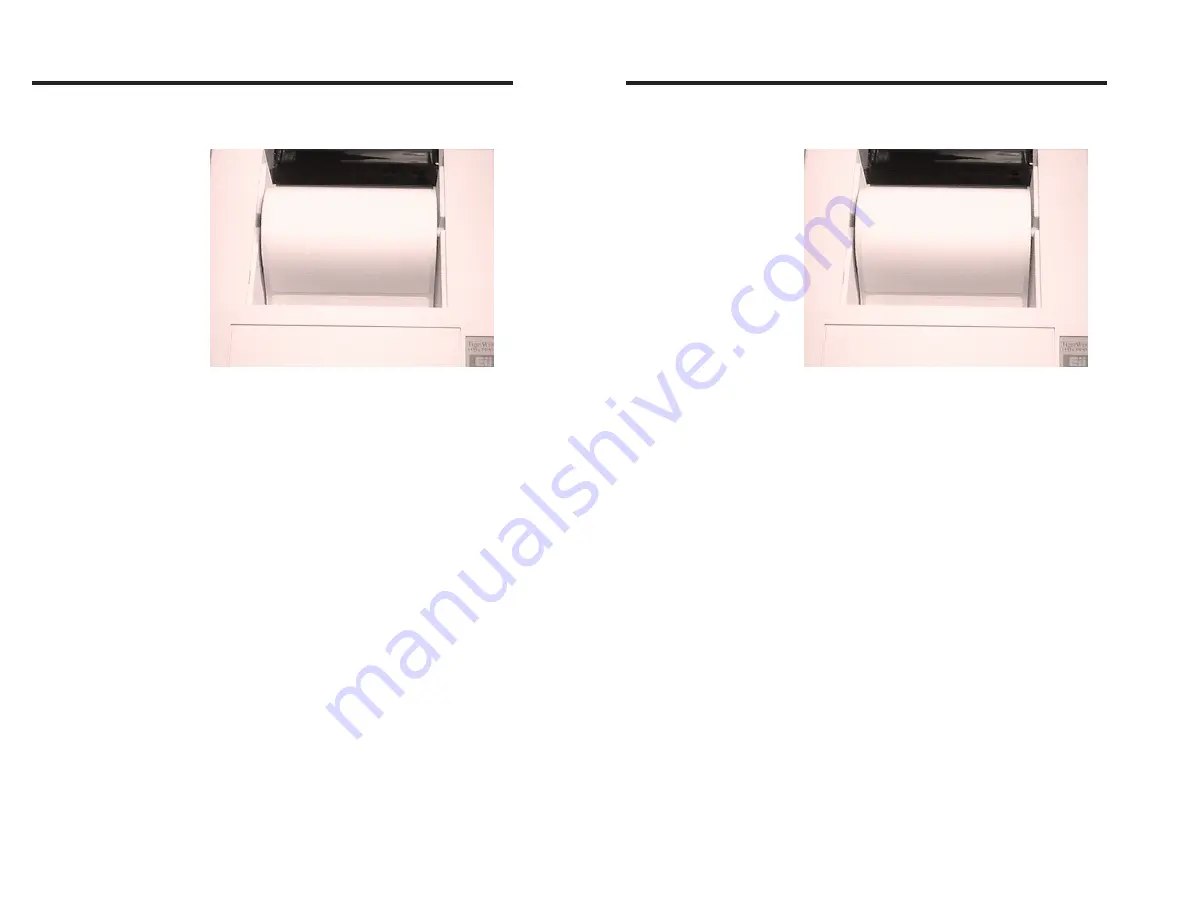
Step
➏
Rewind the excess paper onto the roll while
placing the spindle into the holder slots.
Step
➐
Tap the FEED control 3 times or until the
POWER indicator glows Green. If you were in
the middle of printing labels, the printer will
automatically resume printing.
Figure 2-8
Place Roll In Slots
Operation
14
980090-001 Rev.B
Step
➏
Rewind the excess paper onto the roll while
placing the spindle into the holder slots.
Step
➐
Tap the FEED control 3 times or until the
POWER indicator glows Green. If you were in
the middle of printing labels, the printer will
automatically resume printing.
Figure 2-8
Place Roll In Slots
Operation
14
980090-001 Rev.B
Summary of Contents for LAB+ Series
Page 2: ......
Page 6: ...vi 980090 001 Rev B vi 980090 001 Rev B ...
Page 32: ...26 980090 001 Rev B 26 980090 001 Rev B ...
Page 44: ...38 980090 001 Rev B 38 980090 001 Rev B ...
Page 56: ...Troubleshooting 50 980090 001 Rev B Troubleshooting 50 980090 001 Rev B ...
Page 58: ...Accessories 52 980090 001 Rev B Accessories 52 980090 001 Rev B ...






























