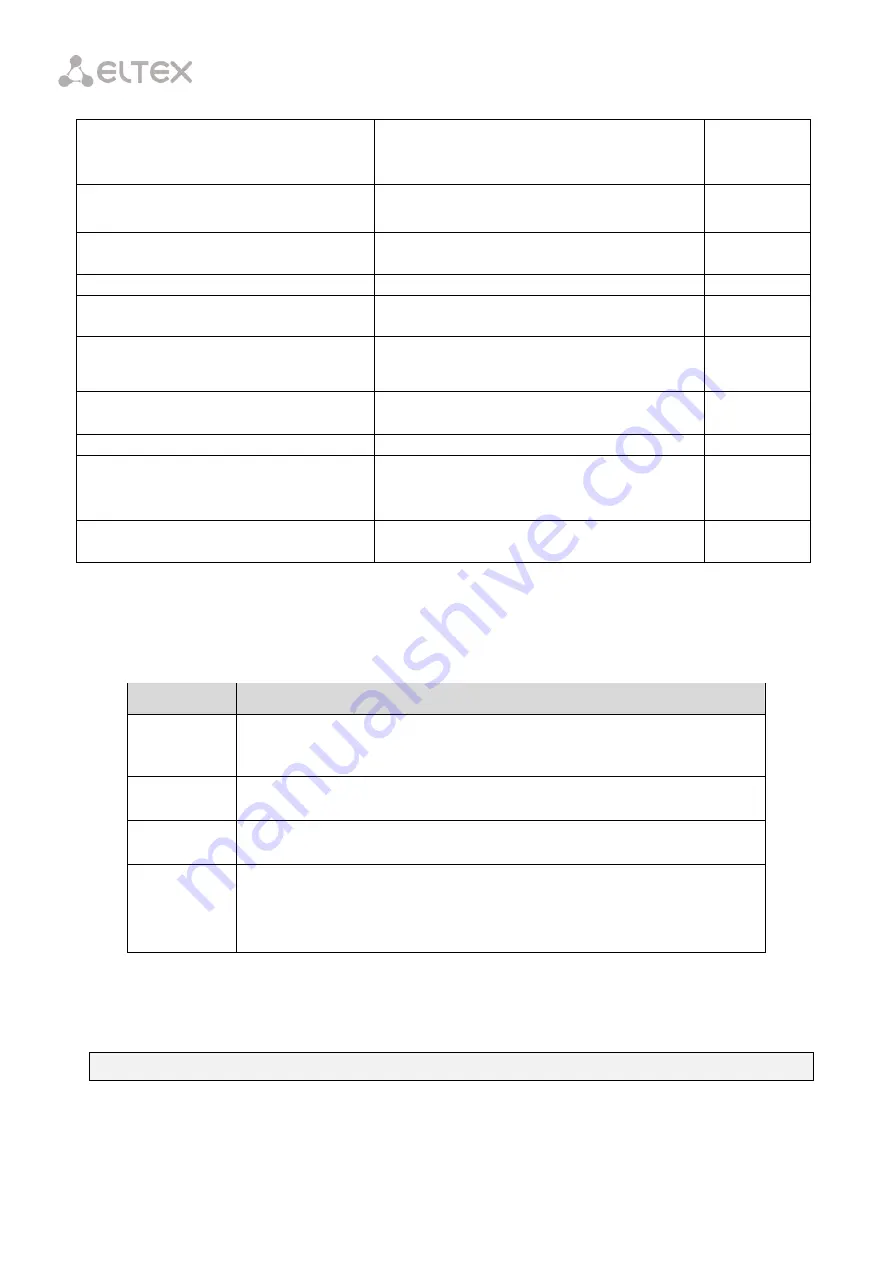
61
load_average
Average CPU load reached the threshold,
estimated time is 1 minute
120*
free_space
Free drive space decreased to the threshold
30%*
temperature
Temperature of one of the two OLT chips
exceeded the threshold
60
redundancy_switch
Switching to redundant channel
-
redundancy_fail
Emergency switching to redundant channel
-
fan
Fan rotation speed exceeded the safe
operating limits
4,800 < X
< 9,000*
system_reboot
System reboot alarm message
-
rssi-update
RSSI value on ONT changed
-
storm-detected
The excess of the limit of broadcast/multicast
/unknown unicast traffic transmission
-
Power-supply
The status of the power supplies modules has
been changed
-
* The value can be adjusted.
Every record in the active alarms log has the parameters specified in Table 14.5 that are specified for
every event type.
Table 14.5 – Parameters of Events in the Active Alarms Log
Token
Description
severity
Describes event severity. Has four statuses
(info, minor, major, critical)
send-on-in
Specifies whether an SNMP trap should be sent when an event is added to
the log. Has two states (true/false)
send-on-out
Specifies whether an SNMP trap should be sent when an event is deleted
from the log. Has two states (true/false)
ttl
The time an event exists in the active alarms log (from 1 to 2,147,483,647).
Specified in seconds. The parameter has several special values. 0—the
event exists in the log until a normalising event is received. –1—an SNMP
trap is sent (if specified), but the event is not recorded in the alarms log.
14.5.1
Active Alarms Log Configuration
Step 1.
To configure the active alarms log, switch to the
configure
view.
LTP-8X# configure
Step 2.
Use the
alarm
command to specify the necessary event parameters. Event types are listed in Table
14.4, the parameters and possible values are given in Table 14.5.
Summary of Contents for LTP-4X
Page 11: ...11 Part I General ...
Page 29: ...29 Part II Getting Started with the Terminal ...
Page 37: ...37 Part III Configuring the Terminal ...
Page 98: ...98 Part IV ONT Configuration ...
Page 174: ...174 Part V Terminal Monitoring ...
Page 189: ...189 Part VI Terminal Maintenance ...
Page 191: ...191 Step 2 Remove the module from the slot Fig 43 4 Removing SFP Transceivers ...
















































