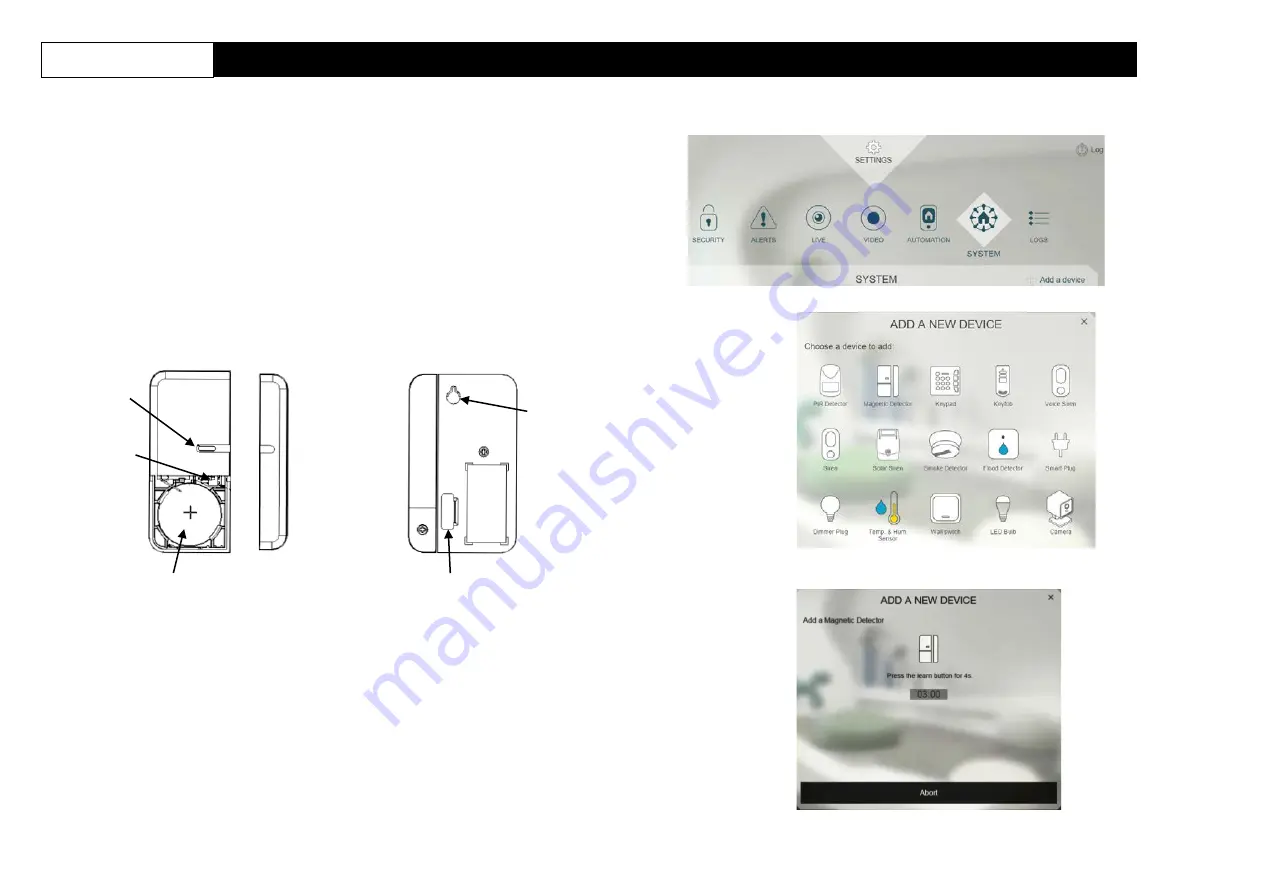
1
Installation Instructions
General Introduction
The Magnetic Detector is used in security or home automation applications to detect
opening or closing of doors/windows. It consists of two parts; a Detector and a
Magnet. Opening the protected door/window will remove the magnetic field, sending
an alarm signal to the gateway.
Product Overview
4. Select “Magnetic Detector”.
LED
Tamper
switch
Detector
Magnet
Battery
Screw
mounting
hole
Battery Mylar
(for models with
battery included)
5. The following screen will appear. This means the gateway is entering binding
mode.
Binding with Homesys
1.
Models with battery included
: The battery is isolated by a mylar film to deactivate
the detector during shipment. Do not remove the mylar film yet.
Models without battery included
: Do not insert the battery yet.
2. Log into th eELRO Smart Home Alarm
account from a web browser.
3. Select “System”, then “Add a Device”.
6.
Models with battery included
: Pull out the mylar film, the LED should turn ON.
AS80MA11
Magnetic Detector




