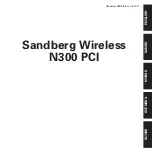9
Note:
The most important consideration in selecting a position for the antenna is the presence
of objects which obscure the sky or horizon. Where possible, there should be no obstruction to a
full view of the sky.
Overhead wires and other very narrow obstructions may be considered as invisible to the
signals, provided that they are a few meters away. Large flat surfaces can decrease performance of
the receiver. Be especially wary about mounting the antenna directly onto the fascia of a flat roof.
To overcome this situation, elevate the pole about 1 meter above the flat surface. A satellite
prediction mobile phone program may usefully be employed to check a potential installation, and
also to identify directions in which obstructions may be a particular source of problems.
Note:
When the
NTS-pico3
is operational, the GNSS antenna assembly may be disconnected
for short periods (e.g. maintenance or repair) without interruption to the unit synchronization LAN
output.
Additional lightning protection considerations
As the antenna is roof mounted (to have a clear view of the sky) it is likely to be exposed to
lightning strikes.
Protection against this is afforded by ensuring adequate grounding of the mountings as
described below. There is no way to provide 100% protection for electronic equipment from direct