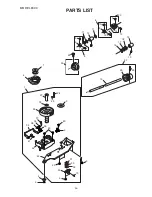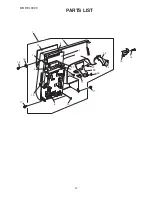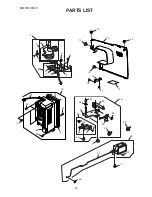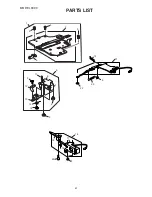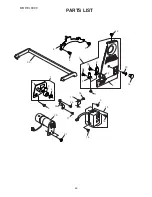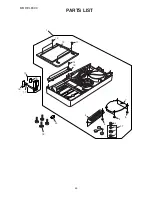NO. Part Number
Name
PARTS LIST
66
MODEL 8300
Base (unit)
Rubber foot
Adjusting screw
Adjusting screw spring
Rubber foot
Snap ring
Base lid
Setscrew
Base lid (1)
Base cover
Setscrew 4x6
Setscrew 3x4
Sheet cover
Setscrew 3x8
Carriage plate (unit)
Cover lid (2)
Setscrew 3x6
Cover lid
Setscrew 6x35
Base lid (3)
Adjusting screw (unit)
1
2
3
4
5
6
7
8
9
10
11
12
13
14
15
16
17
18
19
20
21
852617300
830150003
820350004
820351005
605074008
813123004
850151017
810220106
832146002
851053103
000101426
000101127
850147205
000066727
850627101
850169007
000078319
850156001
000127107
851071015
717618000
Summary of Contents for 8300 - LEAFLET
Page 1: ...SERVICE MANUAL PARTS LIST MODEL 8300 ...
Page 47: ...PARTS LIST 45 MODEL 8300 1 2 3 4 5 6 7 8 9 11 10 6 8 ...
Page 59: ...PARTS LIST 57 MODEL 8300 1 2 3 4 5 6 7 8 13 10 11 12 13 13 14 15 16 17 17 18 19 20 21 22 13 9 ...
Page 67: ...PARTS LIST 65 MODEL 8300 1 2 3 4 5 6 7 8 8 9 8 10 11 12 13 14 15 16 17 18 19 20 21 ...
Page 69: ...PARTS LIST 67 MODEL 8300 1 2 3 4 5 6 7 8 9 10 11 12 13 14 15 17 18 16 ...