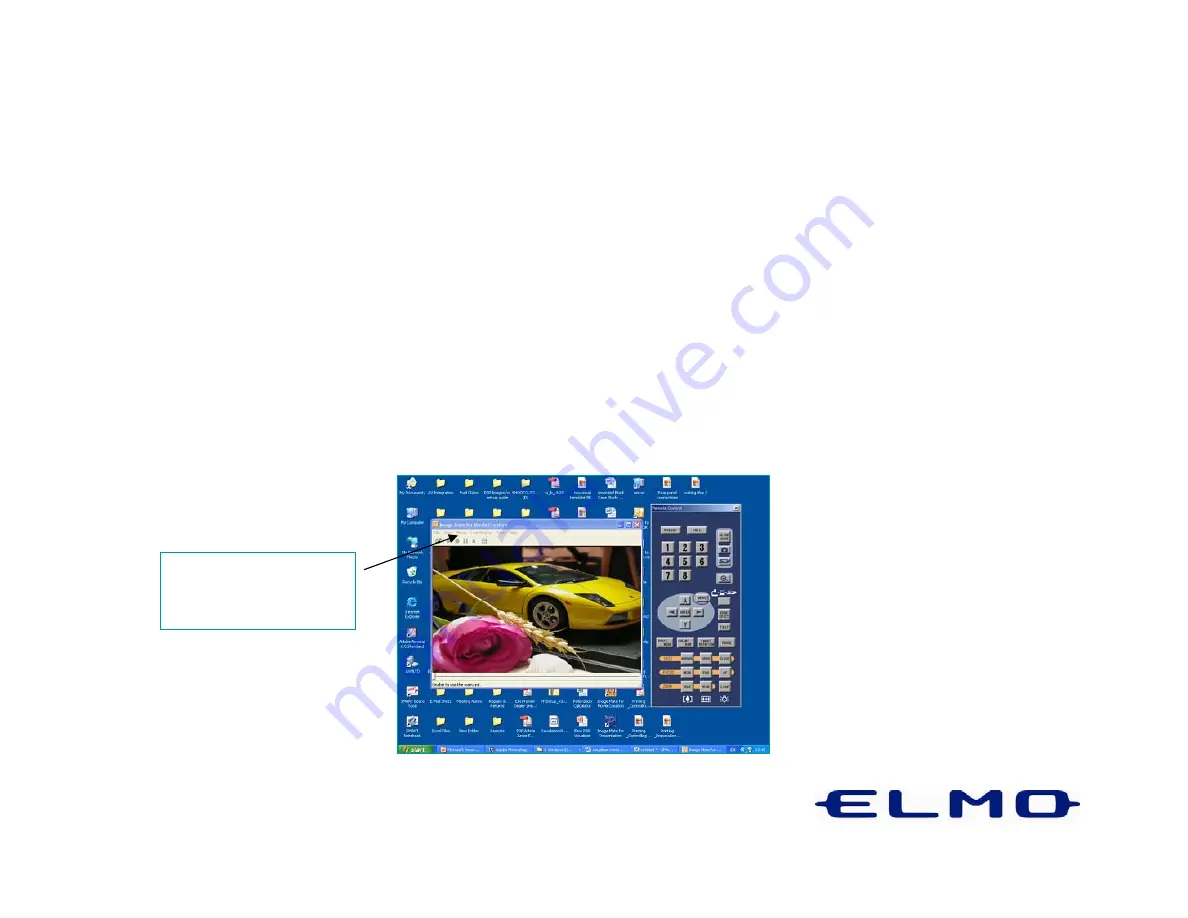
Image Mate for Movie Creation
•
Simply click the red ‘Record’ icon’ to begin recording.
•
Use the on screen R/C to operate the visualiser as required.
•
Once complete press ‘Stop’.
•
To play back video clip click ‘Movie’, then ‘Open’.
•
Playback may be paused, stopped, fast forwarded or rewound at
any point.
Click ‘Movie’
then ‘Open’





















