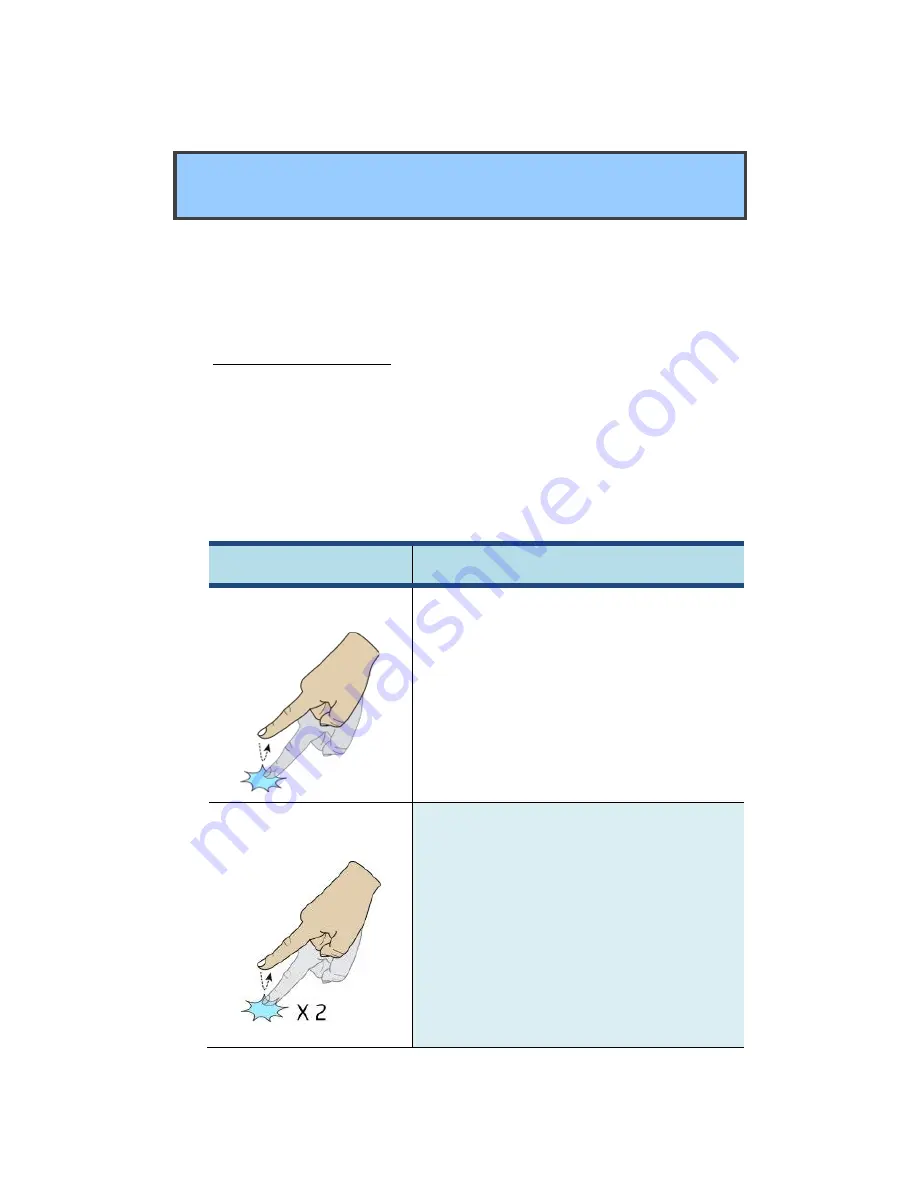
7
Touchscreen operations
The most common methods are tapping and typing on the
touchscreen directly with your fingers. In this section, you
will learn to do this both ways.
Finger gestures
Most of the operations when using your tablet are done
through the touchscreen with your fingertips. The most
common fingertip operations, which we call “gestures”, are
as follows:
Gesture name
Explanation
Touch
Tap the screen once to open items
and select options.
Double-touch
Tap the screen twice in the same
location. When viewing an image or
a map, double-tapping can be used
to zoom in and also zoom out. In this
case, it is recommended that you use
the zoom-in or zoom-out gesture (as
shown later in this table) instead
when you want to zoom.
Summary of Contents for TM105A
Page 1: ...User Guide Tablet with Android...
Page 3: ......
















































