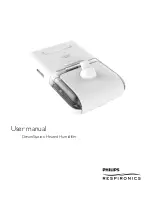59
SECTION 3: SWEAT INDUCTION AND COLLECTION
3.3 Collecting Sweat
FOLLOW THESE INSTRUCTIONS CLOSELY:
a.
Remove the protective transparent cover from the collector.
Insert a pointed tool into one of the cut-out sections and pry
upward. (The nippers supplied with the Macroduct Advanced
system work well.) Dispose of the cover immediately after
removal.
WARNING!
The protective transparent cover could cause choking if swallowed.
Dispose of properly. Keep out of reach of children.
b.
Using the EasyDuct needle, dispenser, or the nippers, pry up the
end of the tubing enough so the tubing can be grasped by hand.
Grasp the tubing and gently pull the tubing away from the
collector body until the tubing is completely uncoiled and
extending up and outward from the point of attachment.
Do not stretch the tubing.
c.
Tap to advance to the next screen.
WARNING!
The EasyDuct needle could cause choking if swallowed or may cause
injury if not used properly. Keep out of reach of children.
CAUTION:
Although some illustrations, for the sake of clarity, show the Macroduct
Advanced Sweat Collector in isolation, these collection procedures must
take place while the collector is firmly attached to the patient’s limb.
Do Not Stretch Tubing
Summary of Contents for MACRODUCT ADVANCED 3710 SYS
Page 1: ...MACRODUCT ADVANCED MODEL 3710 SYS USER S MANUAL Sweat Collection System...
Page 2: ......
Page 99: ......