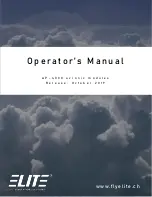CHAPTER 1. AP-4000
1.4. ALTITUDE/VERTICAL SPEED SELECTOR
1.3.6 ALT
To operate in altitude hold (ALT) mode rst y to and level o at the desired altitude and then press ALT.
Altitude adjustments may be made in ALT mode by using the vertical trim (UP/DN) switch. Moving this
switch in either direction while in ALT mode will cause the aircraft to climb or descend at approximately
500 fpm. When the switch is released the autopilot will maintain the new altitude.
1.3.7 CWS
The control wheel steering (CWS) button located on the control yoke allows the pilot to manoeuvre the
aircraft in pitch and roll with out disengaging the autopilot. The autopilot resumes control when the button
is released.
1.3.8 FD
KFC 150 only
The KFC 150 has a ight director (FD) function that the KAP 150 does not. ELITE aircraft modules using
this autopilot have a V-bar that appears on the attitude indicator anytime the FD or AP ENG features are
selected. If the FD function only is selected the V-bar will command the user to make control inputs to
satisfy the system requirements by manoeuvring the orange delta wing into the V-bar.
1.4 Altitude/Vertical Speed Selector
Figure 1.11: Altitude/Vertical Speed Selector
This feature is available only for the Bonanza, Baron, Seneca III and King Air (King radio option) aircraft
modules. The KAS 297B oers the user the ability to pre-select altitudes and vertical speeds while using
the autopilot.
1.4.1 Altitude Pre-Select
To pre-select an altitude the unit must rst be indicating ft. If it does not indicate ft then either push in the
inner concentric knob if using a mouse or ip the toggle switch to ALT if using an ELITE avionics panel.
8