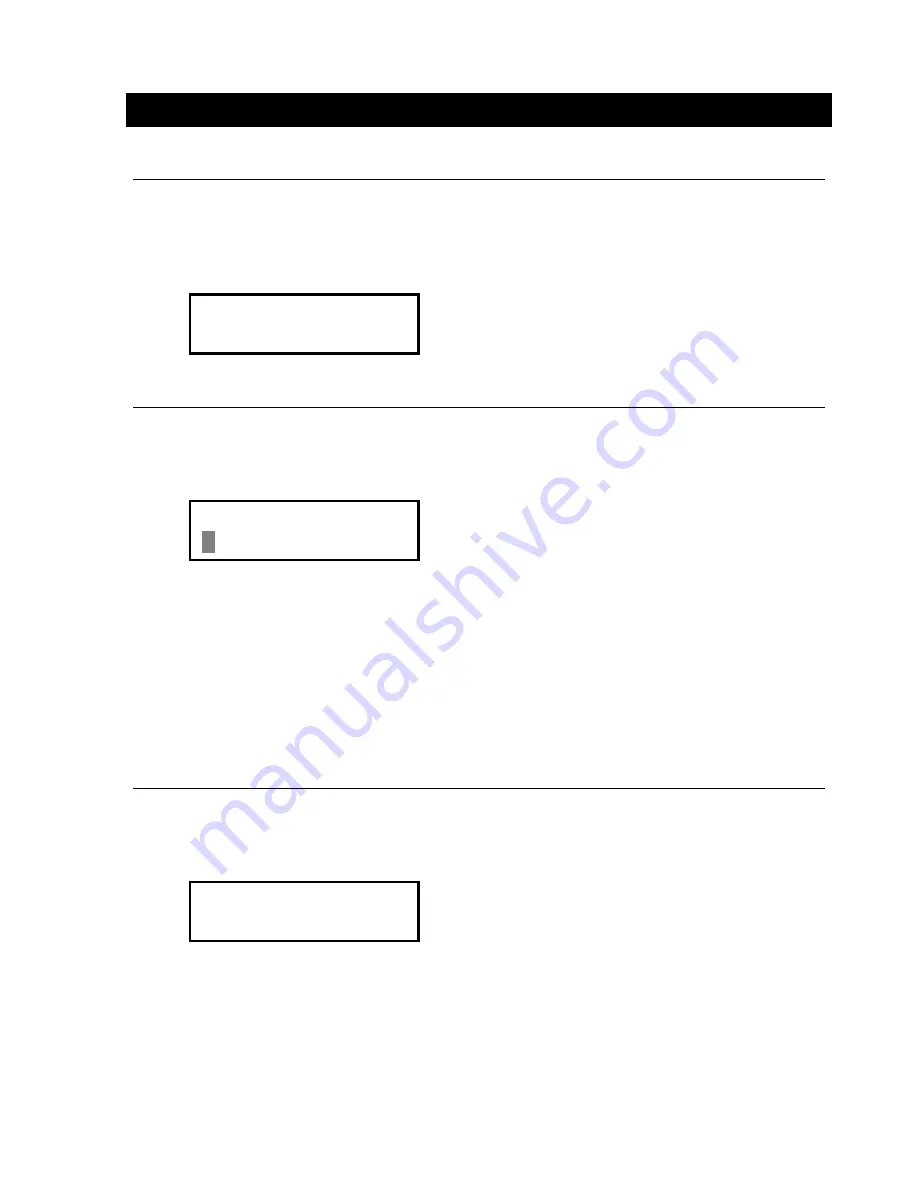
27
ELT-KLCD EliteSuite Installation Manual
ZONES (MENU 3)
Selecting a Zone
To select a zone to modify use the [
Ï
] and [
Ð
] keys to scroll through
the available zones. Press the [ENTER] key to move to the next
configuration screen for the selected zone.
Zone Name
The next configuration screen for the zone will show the zone name
for the zone that you have selected.
The cursor will be flashing on the first character. To edit the text
press the keys [1] to [0], the display will change the character
displayed in the same way you enter text on a mobile phone. To
clear the text display press the [FORCE] key. To move to the next
configuration screen press the [ENTER] key.
To move the cursor press the [
Í
] and [
Î
] keys.
Zone Type
The zone type configuration sets how the zone will function within
the system.
To select a zone type use the [
Ï
] and [
Ð
] keys, the zone type will
change. To disable the zone and remove it from the ready display
select the Disabled Option. To move to the next configuration screen
press the [ENTER] key. To move the cursor press the [
Í
] and [
Î
]
keys.
Zone Type
Delay
Zone Name
Zone 1
Select zone to
modify [01]





















