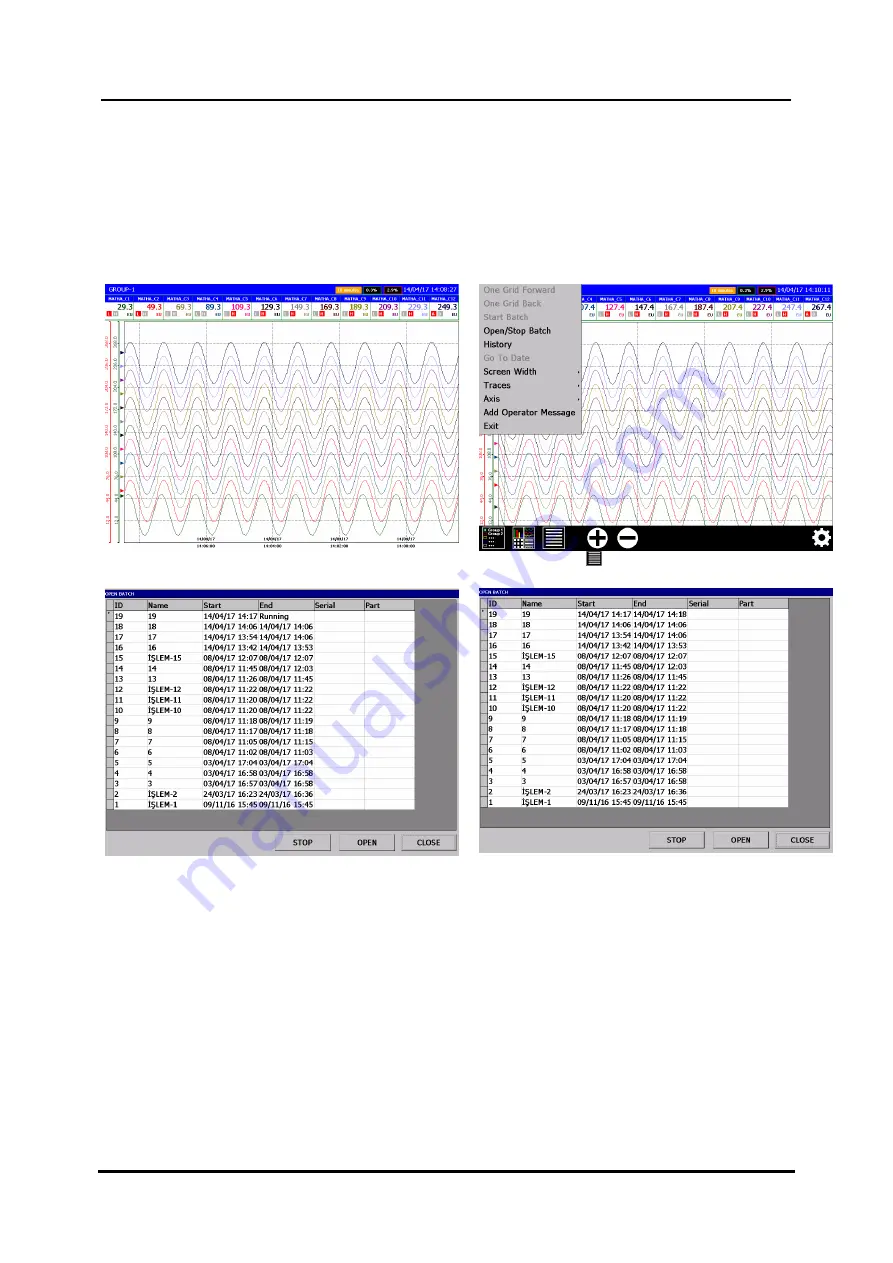
Elimko
E-PR-200
KY-PR200-0420-0
PAGE
38/56
The transaction table for each group is separated. If the
Trend Page
is displayed in which group, the process
table of that group can be displayed. When the
Trend Page
of the relevant group is selected, the running
processes and previously completed processes can be displayed by pressing the button (
see Figure 6.59,
Figure 6.60, Figure 6.61 and Figure 6.62
). Trend can be watched by selecting a previously completed
process and pressing
Open
. The Stop key
Stops
the selected operation if it is running. The system
automatically restarts with a new transaction number even if the operation that is activated by the digital
input is stopped.
Figure 6.59 For example, GROUP-1 Trend Page
Figure 6.60 Press
to select Open/Stop Batch
Figure 6.61 GROUP-1 Page, Open Batch
Figure 6.62 GROUP-1 Page, Stop Batch






























