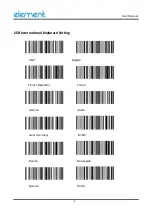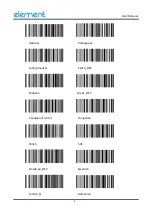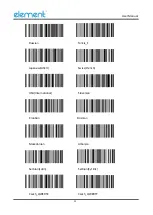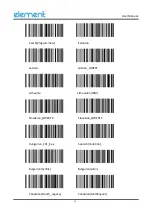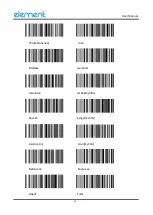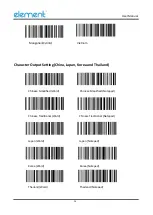User Manual
19
Chapter 3 Scanning Mode
Manual Mode
In manual mode, when the trigger control interface of the scanner changes into trigger electrical level,
the scanner will start to shoot and read. In the limited time of “single reading time”, the scanner will
continuously shoot and read until it is successful. When trigger electrical level is canceled, or read is
over the single read time limit, shooting and reading will be stopped. When read is successful, the
scanner will output the editing content through communication interface. When start a new trigger
read, the host needs to cancel the trigger electrical level at first, and then send the trigger electrical
level after 20ms.
Manual Mode
Sense Mode
In automatic sensing mode, the scanner will monitor the images being taken. When the scene is
changed, it will read within the limited time of “single read time”. After reading the output
information successfully or time out, it will re-enter the state of monitoring scene change.
When the scanner works in this mode, it can also according to the trigger electrical level to enter the
reading state. After the trigger electrical level is canceled or reading times out, it will re-enter the
state of monitoring scene change. Before re-entering the monitoring state, the trigger electrical level
needs to be canceled, then it will be switched to the sensing mode.
Sensing Automatically
Summary of Contents for P130BT
Page 1: ...P130BT Barcode Scanner User Manual Rev 1 3...
Page 13: ...User Manual 3 Read the Firmware Version...
Page 17: ...User Manual 7 HID Virtual Keyboard Setting...
Page 25: ...User Manual 15...
Page 30: ...User Manual 20...
Page 34: ...User Manual 24 Display the offline storage data...
Page 36: ...User Manual 26...
Page 38: ...User Manual 28 Low volume...
Page 39: ...User Manual 29 Buzzer Tone High tone Medium tone Low tone...
Page 41: ...User Manual 31 Enable All Barcode Disable All Barcode...
Page 43: ...User Manual 33 EAN 13 Enable Disable EAN 13 Enable Disable...
Page 47: ...User Manual 37 UPC A Enable Disable UPC A Enable Disable...
Page 50: ...User Manual 40 Enable Disable...
Page 54: ...User Manual 44 Disable Enable...
Page 58: ...User Manual 48 Not check USS check OPCC check...
Page 60: ...User Manual 50 Not check Check Transmit check character Transmit check character Disable...
Page 66: ...User Manual 56...
Page 68: ...User Manual 58 Anti color Enable Disable...
Page 69: ...User Manual 59 Han Xin Enable Disable Anti color Enable Disable...
Page 71: ...User Manual 61 Replace the to TAB in DM barcode Disable Enable...
Page 73: ...User Manual 63 Reduce multiple consecutive spaces to one space...
Page 97: ...User Manual 87...
Page 102: ...User Manual 92 Prefix and Suffix SP...
Page 103: ...User Manual 93...
Page 104: ...User Manual 94 0 1 2 3 4 5 6 7...
Page 105: ...User Manual 95 8 9...
Page 106: ...User Manual 96 A B C D E F G...
Page 107: ...User Manual 97 H I J K L M N O...
Page 108: ...User Manual 98 P Q R S T U V W...
Page 109: ...User Manual 99 X Y Z _...
Page 110: ...User Manual 100 a b c d e f g...
Page 111: ...User Manual 101 H i j k l m n o...
Page 112: ...User Manual 102 p q r s t u v w...
Page 113: ...User Manual 103 x y z DEL...