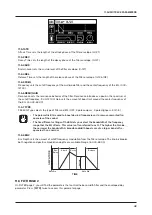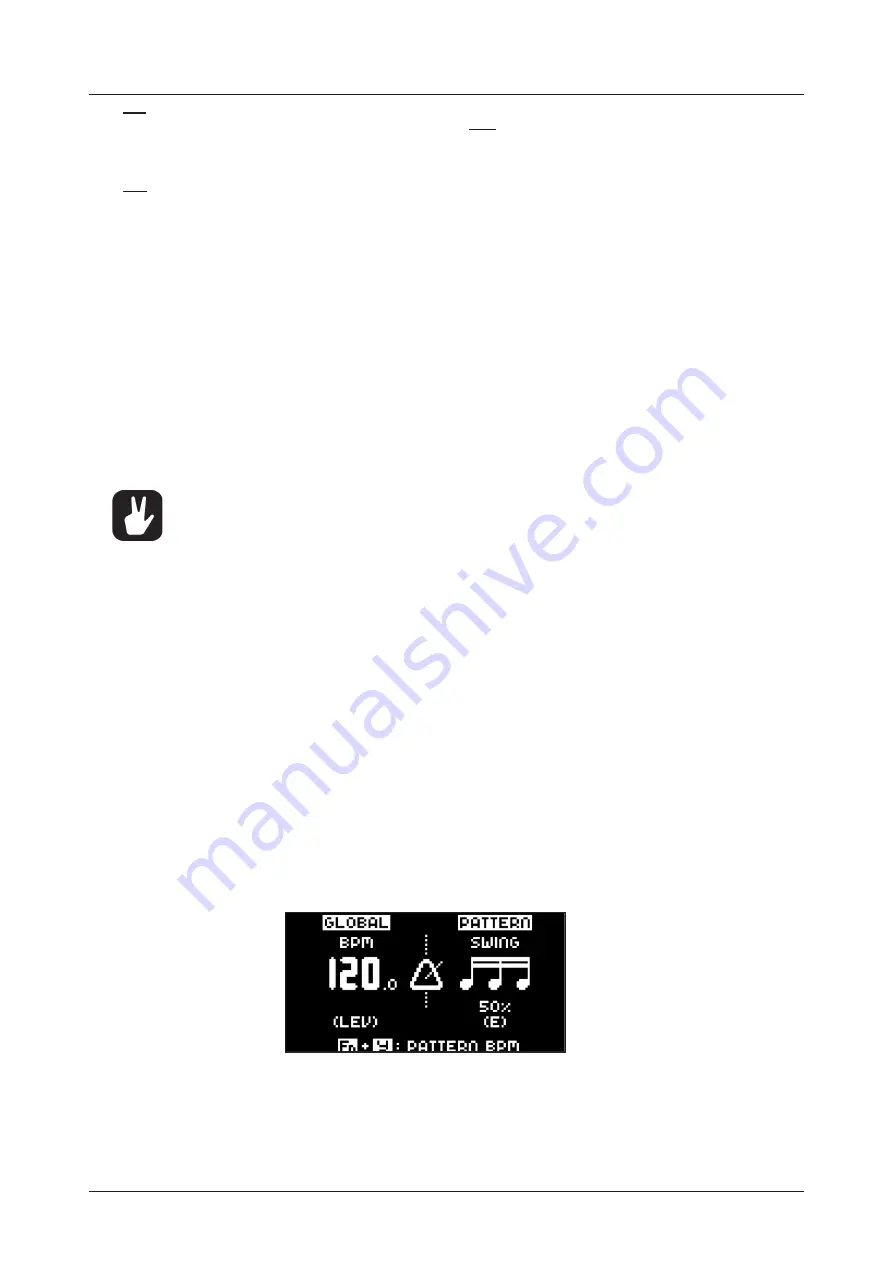
10. THE SEQUENCER
37
NEI
is true when NEI is false. A trig with this trig condition is active if the most recently evaluated trig
condition on the neighbor track was not true. (PRE and PRE conditions on the neighbor track are
ignored and not evaluated.)
1ST
is true the first time the pattern plays (when looped).
1ST
is true when 1ST is false. A trig with this trig condition is always active apart from the first time the
pattern plays (when looped).
X%
is a probability condition. There is an x% chance that the trig will be active.
A:B
A
sets how many times the pattern (or track, if the track length is shorter than the pattern length)
plays before the trig condition is true.
B
sets how many times the pattern (or track, if the track length
is shorter than the pattern length) plays before the count is reset and starts over again. This cycle
then repeats until you stop the sequencer.
For example:
With the setting 1:2, the trig condition is true the first time the pattern plays and then the third, the fifth,
and so on.
With the setting 2:2, the trig condition is true the second time the pattern plays and then the fourth,
the sixth, and so on.
With the setting 2:4, the trig condition is true the second time the pattern plays and then the sixth, the
tenth, and so on.
With the setting 4:7 the trig condition is true the fourth time the pattern plays and then the eleventh,
the eighteenth, and so on.
•
The sequencer needs to be in FILL mode to activate the conditional lock called FILL.
For more information, please see “10.10.4 FILL MODE” on page 37.
•
Conditional parameter locks are a great way to add variety to a pattern. To set up a grid
of mutually exclusive or conclusive note trigs across any of the audio tracks, and adding
some probability locks in there as well (perhaps, in turn, also sporting an array of logi-
cally conditioned trigs), is a neat way to make the most minimal of compositions come
alive with randomness.
•
Note that random or arbitrary variety, while fun and interesting, is not the only way of us-
ing conditional trigs. They may also be used, for example, to have two different melodic
or percussive sequences on the same track, one of which is activated only when FILL
mode is active.
10.10.4 FILL MODE
FILL mode can be used to create a temporary variation, such as a drum fill, in your pattern.
Press
[YES]
+
[PAGE]
to activate FILL mode for one pattern cycle. It will become active when the pat-
tern loops, and remain active until it loops again. You can also activate FILL mode at any time, and for any
duration, by pressing and holding the
[PAGE]
key when the pattern is playing (GRID RECORDING mode
cannot be active). The FILL mode is active for as long as the key is held.
Press and hold
[PAGE]
+
[YES]
, and then release
[PAGE]
before you release
[YES]
to latch FILL mode.
Press
[PAGE]
again to unlatch FILL mode.
10.10.5 SWING
Adjust the swing setting of the pattern, to employ a propulsive, rhythmic groove. Press
[TEMPO]
to
access this menu.
Turn
DATA ENTRY
knob
E
to set the SWING ratio to 51-80%. The default setting is equal spacing, 50%.
10.10.6 COPY, PASTE AND CLEAR OPERATIONS
Patterns, tracks, track pages, and trigs can be copied, pasted and cleared.
The active pattern can be copied to another location in the same bank or in another bank. To perform
a pattern copy operation, GRID RECORDING mode must be deactivated. Copy the pattern by pressing
Summary of Contents for Digitakt
Page 1: ...Digitakt User Manual...
Page 84: ...4116ENG O...