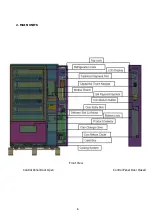15
SETTINGS
VALIDATORS
IR SENSOR
COOLING UNIT
DATE-TIME
LANGUAGE SETTING
CHANGE PASSWORD
MACHINE TEST
MOTOR CONTROL
IR CONTROL
MOTOR STATUS
VALIDATORS
TOUCHBOARD
RELAY CONTROL
ACCESSORIES
ALARM
BILL
GSM/GPRS
TILT SENSOR
STATISTICS
SALE COUNTER
CASH COUNTER
ERRORS
RESET
GET REPORT
PRICES
PRICE SETTINGS
EXCHANGE OF RATE
DISCOUNT
4.1 Main Menus
Settings
: Selection of Payment System, Date-Time
Settings, Cooling Unit Settings, Password Settings etc.
Settings can be done in this menu.
Statistics
: All statistical information available can be seen
inside this menu.
Price Settings
: This menu is for setting Prices, Currency
Settings and Discount Rates.
Machine Test
: This menu is for testing the hardware
equipped on the Vending Machine (motors, IR Product
Sensor etc.).
Accessories
: This menu is for the settings of Alarm,
Impact Sensor and GSM/GPRS etc. accessories available.
4.2 Menus
To enter sub menus, you need to enter Main Menus and scroll using SCROLL Keys. Find the Menu
you wish to proceed and press
(
√
)
SELECT
.
To proceed with entering new values press
(
√
)
SELECT
button to save the changes press (
√
)
SELECT
again or
Exit
with
(
X
)
button.