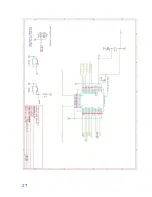21
COMMAND
Description
ATS44=n
Sets an automatic delay of n
milliseconds after most bytes
written to the Serial port. This
is for computers that support a
baud rate, but can't really keep
up, and you don't want to use flow
control.
ATS45=n
Changes how packet and at&g data
is delivered. 0 is normal binary
with normal headers, 1 is 78 char
HEX digit streams followed by EOLN
with hex digit headers, 2 is
decimal digits followed by EOLN,
with decimal digit headers.
ATS46=n
Changes DCD status. n=0 is default
DCD=HIGH=online. n=1 is
DCD=LOW=online
ATS47=n
Changes CTS status. n=0 is default
CTS=HIGH=active. n=1 is
CTS=LOW=active
ATS48=n
Changes RTS status. n=0 is default
RTS=HIGH=active. n=1 is
RTS=LOW=active (N/A on ESP01)
ATS49=n
Changes DCD pin number, n=2 is
default
ATS50=n
Changes CTS pin number, n=0 is
default on ESP01, and default is 5
otherwise
ATS51=n
Changes RTS pin number, n=4 is
default (N/A on ESP01)
+++ : With a 1 second pause with
no other characters afterwards,
this will disconnect the current
opened connection.
ATT"[MESSAGE]"
Transmit the given text string,
with \r\n at the end, on the
current connection.
ATTn
Where n > 0, Starts a transmission
of exactly n bytes to the current
connection. The \n from entering
this command must be followed by
the n bytes to transmit.
ATTP"[MESSAGE]"
Transmit the given text string,
translating petscii to ascii, with
\r\n at the end, on the current
connection.
ATTPn
Where n > 0, this will start the
transmission of exactly n bytes to
the current connection,
translating PETSCII to ASCII. The
\n from entering this command must
be followed by the n bytes to
transmit.
Summary of Contents for GURUMODEM
Page 3: ...INDEX 30 ...
Page 27: ...24 SCHEMATICS ...
Page 28: ...25 ...
Page 29: ...26 ...
Page 30: ...27 ...
Page 31: ...28 ...
Page 32: ...29 BOARD LAYOUT ...