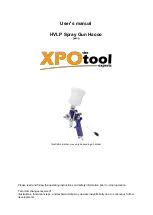ASA101A User Manual - work in progress
13 / 17
Installing the USB driver
The product covered in this document communicates with the host PC via USB using an FTDI FT230X
bridge IC.
A copy of the official FTDI device driver is available from the SOFTWARE section of our website
(
), device drivers can also be downloaded directly from FTDI’s website
).
Download the FTDI driver (CDM21228_Setup), open the ZIP file and run CDM21228_Setup.EXE, this will
install the D2XX drivers necessary.
It is possible that you already have this FTDI device driver installed, however we still recommend following
this procedure.