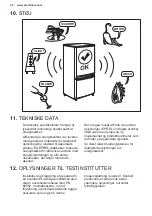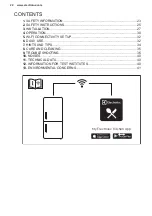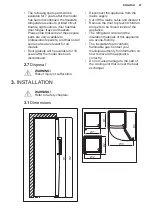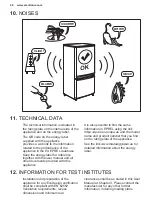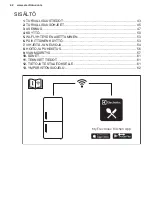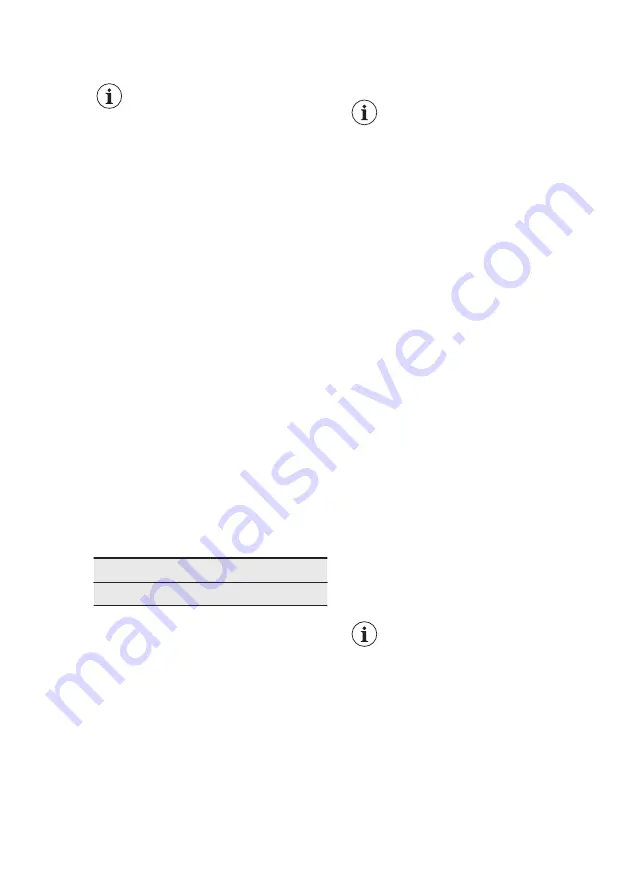
You can deactivate the ChildLock
function by repeating the procedure.
The ChildLock function will
be deactivated if electricity is
interrupted or the appliance
is unplugged.
4.8 Screen Saver mode
The Screen Saver mode saves energy
by switching off all control panel's
indicators when it is left inactive.
To activate this function, press and hold
the Mode button for 3 seconds. Then, if
no button is pressed within 30 seconds,
the indicators on the control panel turn
off. The Screen Saver mode is on.
You can operate your appliance during
the Screen Saver mode by pressing any
button. The current settings appear on
the screen and you can make
adjustments. After 30 seconds, the
control panel turns off again.
The ChildLock function may
be activated during the
Screen Saver mode. You
can deactivate the ChildLock
function when the control
panel's indicators are switch
on.
You can deactivate the Screen Saver
function by pressing the Mode button for
3 seconds.
4.9 Door open alarm
If the freezer door is left open for
approximately 2 minutes, the sound is on
and the alarm indicator flashes.
The alarm stops after closing the door.
5. WI-FI CONNECTIVITY SETUP
5.1 Wireless connection
This functionality allows you to connect
your appliance to Wi-Fi network and to
link it to your mobile device.
To connect the appliance you need:
• Wireless network with the Internet
connection,
• Mobile device connected to your
wireless network.
Frequency
2.412 - 2.472 GHz
Protocol
IEEE 802.11 b/g/n
Take the following steps to onboard the
appliance to Wi-Fi:
1. Download the My Electrolux Kitchen
app on your mobile device from
Google Play (Android) or App Store
(iOS).
2. Open the app and register to create
an account.
3. Click the + icon in My Appliances
view.
4. Select: Classic Provisioning.
5. Plug the appliance into the power
socket.
6. Press and hold the Mode button on
your appliance for 3 seconds until the
sound is on. The Wi-Fi indicator
flashes.
7. Follow the instructions in the app to
complete the onboarding process.
If you cannot connect to your
Wi-Fi refer to
"Troubleshooting" chapter.
6. DAILY USE
6.1 Removing and installing the
freezer drawers
To remove a drawer from the freezer
compartment:
1. Open the freezer door completely.
2. Pull the drawer out until it stops.
3. Lift slightly the front of the drawer
and detach it from the appliance.
www.electrolux.com
32
Summary of Contents for LUT9ME28W4
Page 103: ......