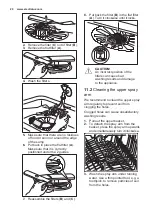6.2 How to change a setting
with 2 values (ON and OFF)
Saved settings remain valid until you
change them again.
1. Press .
The display shows the option list.
2. Select Settings and press
.
The display shows the setting list.
3. Select a setting and press
to
change the setting value.
• The setting value changes from
ON to OFF or vice versa.
• The display remains in the
settings list.
4. Press repeatedly until the display
shows the programme list.
6.3 How to change a setting
with multiple values
Saved settings remain valid until you
change them again.
1. Press .
The display shows the option list.
2. Select Settings and press
.
The display shows the setting list.
3. Select a setting and press
to
enter the setting.
4. Use
and
to change the
setting value.
5. Press
to save the setting.
The display returns to the setting list.
6. Press repeatedly until the display
shows the programme list.
6.4 How to save the
MyFavourite programme
You can save your favourite programme
along with applicable options. It is not
possible to save the MyFavourite
programme with the Delay option.
You can save one programme at a time.
A new setting cancels the previous one.
1. Press .
The display shows the option list.
2. Select Settings and press
.
The display shows the setting list.
3. Select Set MyFavourite and press
.
The display shows the programme list.
4. Select a programme and press
.
The display shows two values.
• Add option: select the value to
add an option to the programme.
• Done: select the value to save the
programme without options or to
finish adding options to the
programme.
5. Press
.
If the programme is applicable to the
TimeManager option, the display shows
two values with corresponding
programme durations.
• Fast: select the value to activate
TimeManager.
• Normal: select the value to
deactivate TimeManager.
6. Press
to confirm.
The display confirms that the
MyFavourite programme is saved.
6.5 AirDry
AirDry improves the drying results with
less energy consumption.
During the drying phase, the
door opens automatically
and remains ajar.
ENGLISH
11