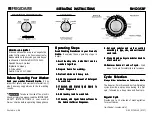8
WARNING
Make sure the loaded dishes do not interfere
with the rotation of the spray arm located at
the bottom of the upper basket. (Check this
by rotating the spray arm by hand.)
PREPARING AND LOADING DISHES
Loading the Silverware Basket
Features and appearance of racks and sil-
verware basket as shown may vary from
your model.
The silverware basket can be divided into
three separate modules that can be used in
both upper and lower racks.
To add or remove items after wash cycle
starts:
1. Make sure there is a full wash cycle yet
to be completed so that any added items
are thoroughly washed and rinsed.
2. Open door slightly until wash action stops
before completely opening.
3. Add the item.
4. Close door firmly to latch and press the
START/Cancel
button to resume the
wash cycle.
Adding a Dish
WARNING
Make sure the loaded items do not interfere
with the rotation of the spray arm located at
the bottom of the upper basket. (Check this
by rotating the spray arm by hand.)
WARNING
TO AVOID BURN INJURY: Slightly open
door and wait until spray arms and wash
action stop. Hot water may splash out of
dishwasher. Failure to do so may result in
injury.
WARNING
Load sharp items (knives, skewers, etc.)
pointing down.
Failure to do so may result in injury.
1. Spoons
2. Knives
3. Salad forks
4. Forks
5. Large spoons
6. Large forks
1
3
2
6
444
5
Large items should be turned so that the
inside faces downward. Load large items such
as pans and pots into the dishwasher so their
open sides face downwards. We recommend
loading cups, stemware, and small plates into
the upper basket.
Larger items should be placed along the edge
so they do not interfere with the spray arm
rotation. Check to ensure that they do not
prevent the detergent dispenser from opening.