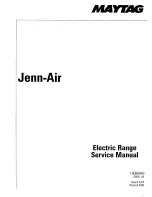13
Temperature visual display
Getting Started
Your oven is equipped with a temperature visual
display for each oven. When a cooking mode is set,
the actual temperature will be shown in the display and
will rise as the unit preheat. When the unit has reached
its target temperature, a chime will sound to remind
you to place the food in the oven. This feature will be
active with some cooking modes; bake, convection
bake, convection roast and perfect turkey. The cooking
modes which does not feature the temperature visual
display will be noted in their descriptions.
NOTE: The lowest temperature that can be displayed
is 100°F.
Control lock
The control lock will lock both oven controls and
the oven door.
Control lock is available only in the awake mode.
See example below to lock the ovens.
will flash in the display until the door
has finished locking.
Once the door has been
locked the door lock indicator will turn on. LOCKED
will then display.
Do not attempt to open the oven door while the
door lock indicator is flashing.
Example
Step
Press
To lock, press and hold
CONTROL
lOCK
for 3 seconds.
3sec
To unlock, press and hold
CONTROL
lOCK
for 3 seconds.
3sec
Interior luxury-lighting™
Your appliance includes interior oven Luxury-
Lighting™ that gradually brightens and dims the
lights for the oven.
The key controls the interior oven lights.
This model includes 2 halogen lights in the oven.
The oven lights will automatically turn ON
whenever the oven door is opened. The lights will
remain on until the door has been shut.
To replace the over interior light bulbs see
“Changing the oven lights” in the Care and
Cleaning section.
Summary of Contents for EW30GS75KS
Page 1: ...Use Care Guide Gas Slide In Range 318205876 Rev A 1101 ...
Page 56: ......