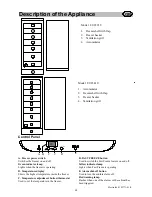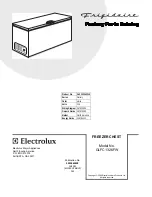41
Electrolux 8183771-01/6
Before use
GB
Position and clean the cabinet as explained in the
section "Installation".
Before inserting the power plug into the
outlet and switching on the cabinet for
the first time, leave it standing upright
for about 4 hours. Otherwise the
compressor may sustain damage. This
time will allow the oil sufficient time to
return to the compressor.
Using the freezer
GB
To start the freezer and set the correct temperature
Switching on:
Switch on the freezer by pressing the power switch.
The alarm sounds if the temperature inside the
freezer reaches room temperature. Turn off the alarm
by pressing the switch-off button.
Setting the temperature
Press the buttons until the desired temperature blinks
on the temperature display. (The temperature can be
set between -15°C and -24°C.)
"+" increases the temperature.
"-" decreases the temperature.
Once set, the temperature display shows the current
temperature inside the freezer.
Allow the cabinet to run for a period of 24 hours
whenever the temperature setting is changed. This
will allow the temperature to stabilise inside the
cabinet.
It is not necessary to reset the temperature when the
cabinet is switched on after it has been out of use.
The thermostat recalls the previously set
temperature.
Adjustning the thermometer
display
On delivery, the cabinet's thermometer is set to show
the average temperature during normal operation
conditions. If the cabinet is used during other
operational conditions, for example, in warmer
surroundings, with a lot of food or if the cabinet is
run entirely or partially without accessories the
thermometer display can be adjusted for these
conditions.
When adjusting the thermometer display, the cabinet
should be working and freezing should not be active.
Press the shut down button for the Setting the
temperature "+" and the "-" button simultaneously
and hold them down for about 5 seconds. As
confirmation, the sound will buzz with a short
signal. The thermometer is now set for display of
warmer food products. To return to normal display,
repeat the same process. As confirmation, the buzzer
will give off a loud signal.
Information:
It is very important to press the
buttons at
exactly
the same time.
Please observe
that the display will not change
immediately. Instead, the temperature of the cabinet
will successively change internally.
18
ACTION FREEZE
--
20
ACTION FREEZE
--
18
ACTION FREEZE
--
18
ACTION FREEZE
--
Summary of Contents for EUC2910
Page 14: ...51 Electrolux 8183771 01 6 ...