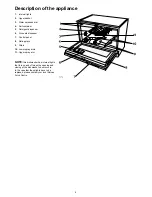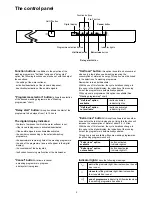In this fully integrated appliance the controls are located on the
top of the door. When selecting a programme, the door needs
to be open.
1. Check that the baskets have been
loaded correctly and that the spray
arms can rotate freely
2. Turn on the water tap
3. Press the On/Off button
The indicator light of the programme selection button will
illuminate and 2 horizontal lines (--) are visible in the digital
display.
4. Setting and starting the programme
To select a programme, press the programme selection
button until the number of the desired programme appears
in the digital display (see "Washing programmes" chart for
the number of the programme).
Select, at the need, the options available with the selected
programme (see "Washing programmes" chart for
available options).
Close the dishwasher’s door, the programme will start
automatically.
Setting and starting the programme with the
delay start
Once selected the washing programme (and options)
press the delay start button, the corresponding indicator
light will illuminate and in the digital display appears 1 h.
Press the delay start button until in the digital display will
appear the number of hours desired (from 1 hour up to 19
hours).
Close the dishwasher’s door, the countdown starts
automatically and will decrease with steps of 1 hour.
The opening of the door will not modify or interrupt the
countdown.
Once the delay start has elapsed the programme will start
automatically.
NOTE:
The start of the programme o the countdown of
the delay start will occur only after the closure of the door,
until this moment you can modify the set made.
5. To interrupt or cancel a washing
programme in progress
Interrupt or cancel a washing programme in progress
ONLY if it’s absolutely necessary
Attention! Hot steam may escape when the door is
opened. Open the door carefully.
Interrupt a washing programme in progress
Open the dishwasher door; the programme will stop.
Close the door; the programme will start from the point at
which it was interrupted.
Cancel a washing programme in progress
Open the dishwasher door.
Press for about 2 seconds the button cancel, the indicator
light of the programme selection button will illuminate and
in the digital display will appear two horizontal lines (--)
indicating that the running programme has been cancelled
and that the machine has returned to setting mode.
It is now possible to select and start a new washing
programme.
(If a new washing programme is to be
selected, check that there is detergent in the detergent
dispenser).
6. To cancel a delay start in progress
To cancel a delay start in progress you have to reset the
dishwasher; follow the same instructions given in "Cancel
a washing programme in progress".
Cancelling a delay start involves also the cancelling of the
set washing programme (and eventual options).
In this case you have to set the washing programme (and
options) again.
7. End of the washing programme
The dishwasher will automatically stop and an audible
signal informs you of the end of the washing programme.
If the door is not immediately opened at the end of the
programme, air will circulate inside the dishwasher to
prevent residual steam recondensing on the dishes as
water droplets.
This device operates intermittently for about 20
minutes, as long as the dishwasher is switched on.
If the On/Off button is pressed or the door is opened
during these 20 minutes, the device will be automatically
cancelled.
Open the dishwasher’s door, leave it ajar and wait a few
minutes before removing the dishes; in this way they will
be cooler and the drying will be improved.
In the digital display is visible 0 (remaining running time).
The end of programme indicator light is illuminated.
Switch off the dishwasher by pressing the On/Off button.
8. Unloading the dishwasher
Hot dishes are sensitive to knocks. The dishes should
therefore be allowed to cool down before removing from
the appliance.
Empty the lower basket first and then the upper one; this
will avoid water dripping from the upper basket onto the
dishes in the lower one.
Water may appear on the sides and the door of the
dishwasher as the stainless steel will eventually become
cooler than the dishes.
When the washing programme has finished, it is
recommended that the dishwasher is unplugged and
the water tap turned off.
Starting a washing programme
13
Summary of Contents for ESI 9112
Page 1: ...D i s h w a s h e r Instruction book Model ESI 9112 www video uk electrolux com UK 08 05 ...
Page 22: ......
Page 23: ......