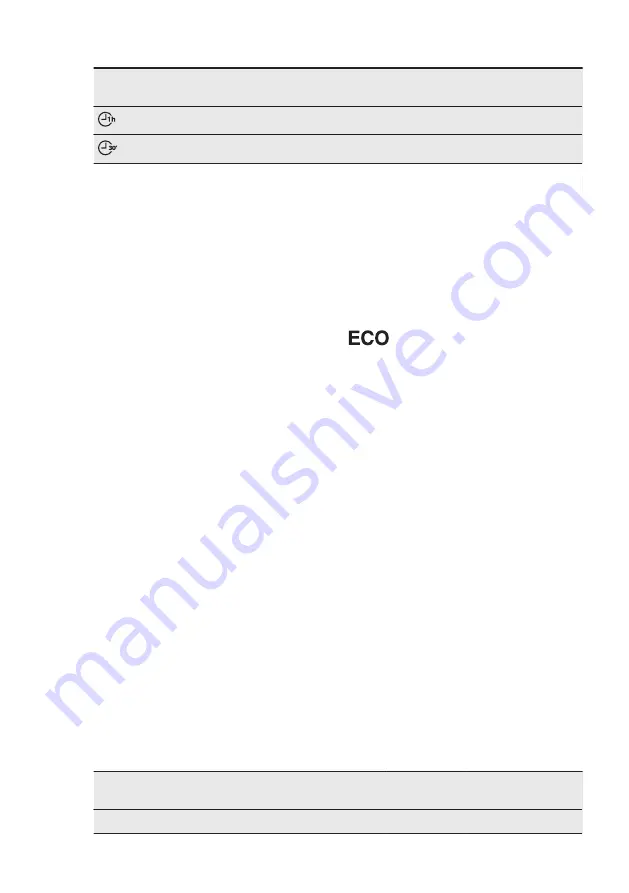
Programme 1)
Water
(l)
Energy
(kWh)
Duration
(min)
9.5 - 10.5
1.10 - 1.30
55 - 65
10
0.9
30
1)
The pressure and the temperature of the water, the variations of the mains supply, the op-
tions and the quantity of dishes can change the values.
5.2
Information for test institutes
For all the necessary information for test
performance, send an email to:
Write down the product number (PNC)
that is on the rating plate.
6.
SETTINGS
6.1
Programme selection mode
and user mode
When the appliance is in programme
selection mode it is possible to set a
programme and to enter the user mode.
In user mode, the following settings
can be changed:
• The level of the water softener
according to the water hardness.
• The activation or the deactivation of the
acoustic signal for end of programme.
• The activation or deactivation of the
rinse aid dispenser when you want to
use the Multitab option without rinse
aid.
• The level of rinse aid according to the
required dosage.
These settings will be saved until you
change them again.
How to set the programme
selection mode
The appliance is in programme selection
mode when the programme indicator
and the programme bar are on
and the display shows the programme
duration.
When you activate the appliance, usually it
is in programme selection mode.
However, if this does not happen, you can
set the programme selection mode in the
following way:
Press
Reset
until the appliance is in
programme selection mode.
6.2
The water softener
The water softener removes minerals from
the water supply, which would have a
detrimental effect on the washing results
and on the appliance.
The higher the content of these minerals,
the harder your water is. Water hardness
is measured in equivalent scales.
The water softener should be adjusted
according to the hardness of the water in
your area. Your local water authority can
advise you on the hardness of the water in
your area. It is important to set the right
level of the water softener to assure good
washing results.
Water hardness
German de-
grees (°dH)
French de-
grees (°fH)
mmol/l
Clarke de-
grees
Water softener
level
47 - 50
84 - 90
8.4 - 9.0
58 - 63
10
www.electrolux.com
10
Summary of Contents for ESI 8710RAX
Page 1: ...ESI 8710RAX EN DISHWASHER USER MANUAL ...
Page 25: ...ENGLISH 25 ...
Page 26: ...www electrolux com 26 ...
Page 27: ...ENGLISH 27 ...











































