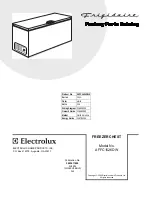3.11 DrinksChill mode
The DrinksChill mode is to be used to set
an acoustic alarm at the preferred time,
useful for example when a recipe
requires to cool down a mixture for a
certain period of time, or when a
reminder is needed in order not to forget
the bottles placed in the freezer for fast
cooling.
1. To switch on the function press ON/
OFF .
The DrinksChill indicator appears.
The timer shows the set value (30 min).
2. Press the temperature colder button
and temperature warmer button to
change the timer set value from 1 to
90 (min).
The timer indicator is shown (min).
At the end of the countdown the
DrinksChill indicator flashes and an
audible alarm sounds
3. Remove any drinks contained in the
freezer compartment.
4. Press ON/OFF to switch off the
sound and terminate the function.
It is possible to
deactivate the function at
any time during the
countdown by pressing
ON/OFF. The DrinksChill
indicator goes off.
It is possible to change
the time during the
countdown and at the
end by pressing the
temperature colder
button and the
temperature warmer
button.
3.12 FastFreeze mode
This function stops automatically after 52
hours.
To switch on the function:
1. Select the freezer compartment.
2. Press Mode until the corresponding
icon appears.
The FastFreeze indicator is shown.
3. To switch off the function before its
automatic end, repeat the procedure
The function switches off
by selecting a different
freezer set temperature.
3.13 FreeStore mode
1. Press Mode until the corresponding
icon appears.
The FreeStore indicator flashes.
2. Press Mode to select another
function or nothing.
The activation of the
FreeStore function increases
energy consumption.
If the function is activated
automatically the FreeStore
indicator is not shown (refer
to "Daily use").
3.14 High temperature alarm
An increase in the temperature in the
freezer compartment (for example due to
an earlier power failure or opening of the
door) is indicated by:
• flashing the alarm and freezer
temperature indicators;
• sounding of buzzer.
To reset the alarm press any button.
The buzzer switches off.
The freezer temperature indicator shows
the highest temperature reached for a
few seconds. Then show again the set
temperature.
The alarm indicator continues to flash
until the normal conditions are restored.
When the alarm has
returned the alarm indicator
goes off.
3.15 Door open alarm
An acoustic alarm will sound if the door is
left open for a few minutes. The door
open alarm conditions are indicated by:
• flashing Alarm light
• acoustic buzzer
When normal conditions are restored
(door closed), the alarm will stop.
During the alarm, the buzzer can be
switched off by pressing alarm button.
www.electrolux.com
8
Summary of Contents for ENN2754AOV
Page 1: ...ENN2754AOV EN Fridge Freezer User Manual ...
Page 21: ...ENGLISH 21 ...
Page 22: ...www electrolux com 22 ...
Page 23: ...ENGLISH 23 ...