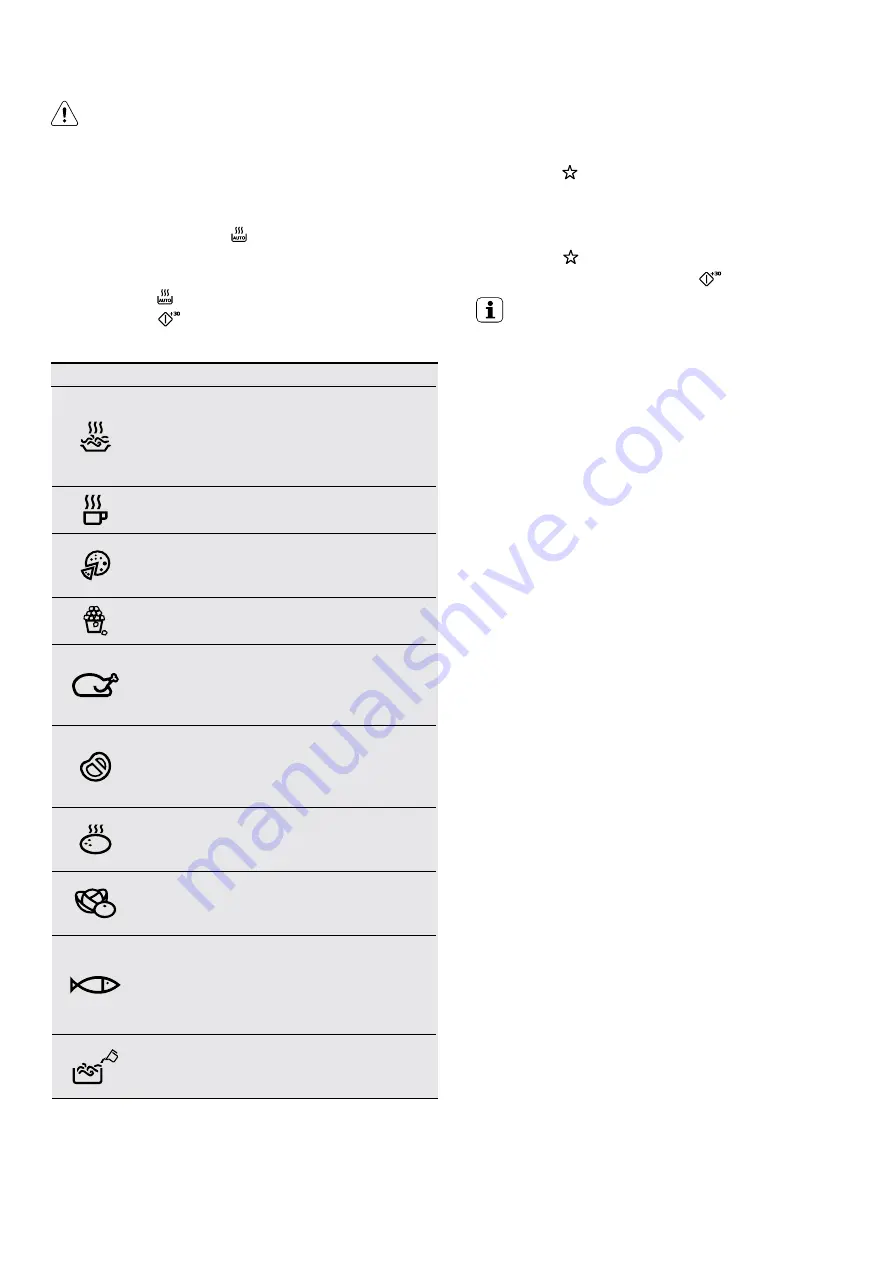
10
AUTOMATIC PROGRAMMES
Display
Menu
Weight
Auto
Reheat
150g
250g
350g
450g
600g
Beverage
1 cup
Pizza
200g
300g
400g
Popcorn
50g
100g
Chicken
500g
750g
1kg
1.2kg
Meat
150g
300g
450g
600g
Potato
230g
460g
690g
Vegetable
150g
350g
500g
Fish
150g
250g
350g
450g
650g
Pasta
50g (add 450ml of water)
100g (add 800ml of water)
150g (add 1200ml of water)
WARNING!
Refer to the safety chapters.
Auto Cooking
You can use Auto Cooking function to easily cook food.
1. Repeatedly press to set the desired menu.
2. Press the Setting pads to input the weight.
3. To change the set menu for a different one
press .
4. Press
to confirm and start the appliance.
Favourite
Setting the programmes
1. Set the function and parameters you want to save.
2. Press and hold for 2 seconds.
3. An acoustic signal sounds after the settings
are saved.
Using the programmes
1. Press .
2. To start the appliance press
.
You can save only one Favourite setting.


















