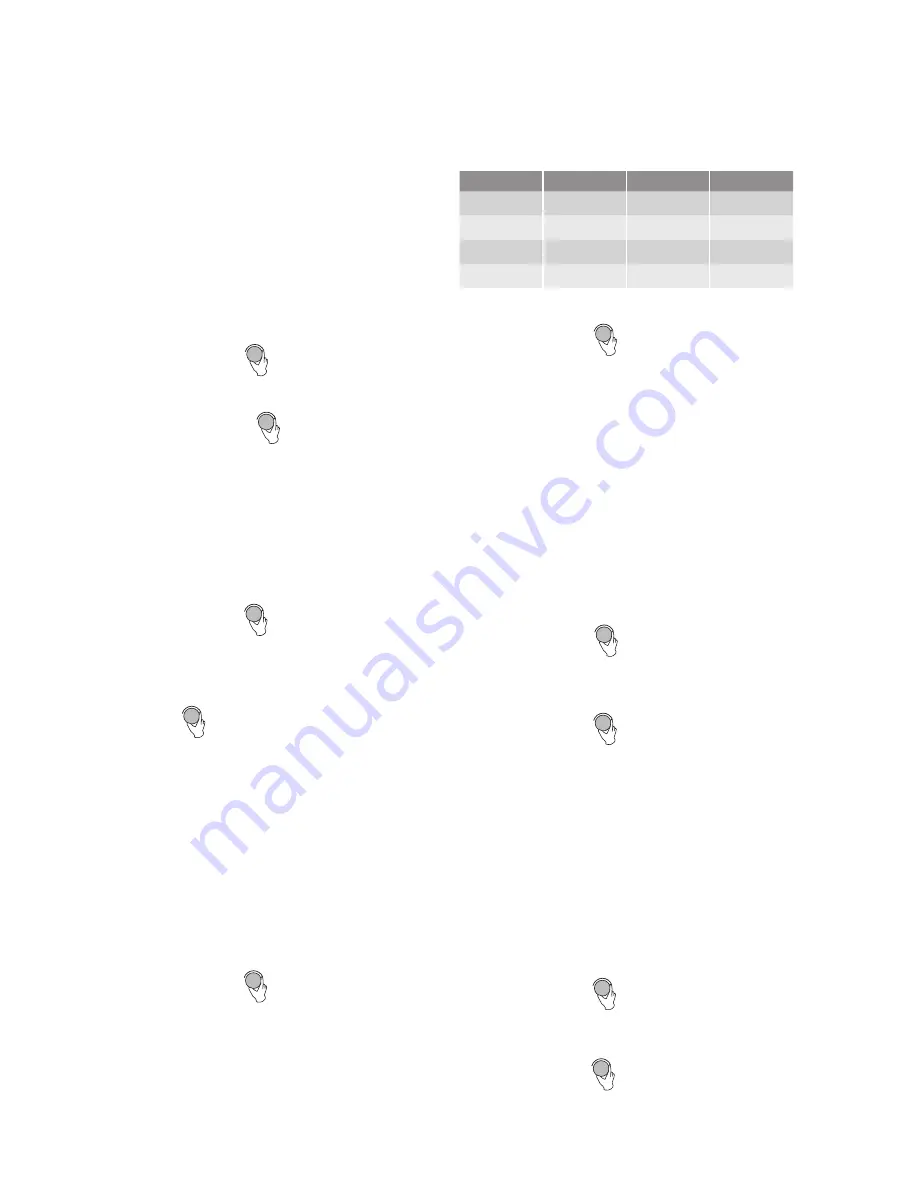
6 using your microwave oven
electrolux e:line built-in microwave oven
Using your microwave oven
Convection cooking
This oven has a convection oven function which lets you
cook as in a traditional oven. Microwave power is not
used. We recommend that you preheat the oven to the
appropriate temperature before placing the food in the
oven. When the oven reaches the appropriate temperature,
it will maintain this temperature for 5 minutes. If the oven
door is not opened during this time the microwave oven
will switch itself off.
1. Press the ‘cooking function’ button once. The display will
show ‘140’.
2. Turn the control knob to select the convection
function.
3. Select the convection oven temperature by continuing
to turn the control knob . You can select temperature
140 – 230 degrees Celsius.
4. Press the ‘start/go’ button to confirm the temperature.
5. Press the ‘start/go’ button again to start preheating.
When the appropriate temperature has been reached,
the buzzer will sound twice to remind you to put the food
into the oven. The appropriate temperature will flash.
6. Put the food in the oven and close the door.
7. Turn the control knob to adjust the cooking time.
8. Press the ‘start/go’ button to start cooking.
If you do not want to use the preheating function, instead
of pressing the ‘start/go’ button in item 5 above, turn the
control knob to adjust the cooking time.
The fan will continue operating for a few minutes at the
end of the convection cooking program to cool down
the appliance.
With this oven you can combine microwave power, grill and
convection. There are four combinations pre-set. To use the
combination cooking, follow these steps.
1. Open the door, place the food on the turntable.
Close the door.
2. Press the ‘cooking function’ button once. The display will
show ‘140 ‘.
3 Turn the control knob to select combination ‘C-1’,
‘C-2’, ‘C-3’ or ‘C-4’.
Select one of the below combinations
4. Press the ‘start/go’ button to confirm combination.
5. Turn the control knob to adjust the cooking time.
6. Press the ‘start/go’ button to start cooking.
Up to two stages of cooking can be set on this appliance.
If one of the stages is defrosting, this stage should be set as
the first stage. The buzzer will sound after each stage and
the next stage will begin automatically.
Example: if you want to cook with 100% microwave power
for 10 minutes and then 80% microwave power for 5
minutes, follow these steps.
1. Open the door, place the food on the turntable.
Close the door.
2. Press the ‘power level’ button once to select 100%
microwave power.
3. Turn the control knob to adjust the cooking time to
10 minutes.
4. Press the ‘power level’ button twice to select 80%
microwave power.
5. Turn the control knob to adjust the cooking time to 5
minutes.
6. Press the ‘start/go’ button to start cooking.
Up to two cooking stages can be programmed for a
delayed start.
Example: to cook food with 80% microwave power for
15 minutes with delayed start, follow these steps.
1. Open the door, place the food on the turntable.
Close the door.
2. Press the ‘power level’ button twice to select 80%
microwave power. ‘P80’ is displayed.
3. Turn the control knob to adjust the cooking time to
15 minutes.
4. Press the ‘clock’ button. The hour figure will flash.
5. Turn the control knob to adjust the hours.
Display
Microwave
Grill
Convection
C-1
✓
✓
(165°C)
C-2
✓
✓
C-3
✓
✓
(200°C)
C-4
✓
✓
✓
(200°C)
Combination cooking
Multi-stage cooking
Delayed start


















