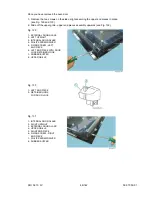SOI 02.10 FV
61/142
599 70 59-01
2.6.3.9 - REMOVING THE TANGENTIAL FAN ON NORMAL VISION
ELECTRONIC
VERSION
To remove one of the components:
1 - Unfasten the fixing screws on the upper panel.
2 - Detach the connection wires for the tangential cooling fan.
3 - Unfasten the fixing screws on the fan.
4 - Extract the component.
Fig. 115
1 - VISION CONTROL UNIT
2 - LIGHT BAR POWER BOARD
3 - FAN MOTOR
4 - TANGENTIAL FAN
5 - POWER BOARD OVC2000
Fig. 116
1 - FIXING SCREWS FOR
COOLING
FAN
2 - COOLING FAN
3 - COOLING FAN MOTOR
4 - ELECTRICAL CONTACTS FOR
CONNECTION