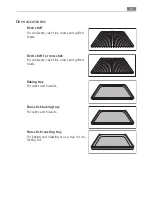25
Setting meat probe core temperature
For switching off the oven when the temperature at the centre of a roast reach-
es the exact temperature set by you.
There are two temperatures to consider
:
–
The oven temperature: see Roasting Table
–
The core temperature: see Meat Probe Table
1.
Insert meat probe as described before.
MEATPROBE is displayed in the text
line and the
symbol lights up.
2.
Within 5 seconds use
or
to
set the desired core temperature.
The display changes to the current
core temperature.
3
If OVEN FUNCTIONS is already dis-
played in the text line, before the
desired core temperature has been
set, then press the SELECTION
button, until the
symbol flashes and then perform the setting.
3
The core temperature is displayed from 30°C.
3.
Set the oven function and, if necessary, the oven temperature.
3
Within a few minutes, a provisional end time is calculated, at which the core
temperature set will be reached. This time is constantly recalculated and updat-
ed in the display. For the system to work, it is essential that the meat probe is in
the meat and in the socket at the start of the cooking process and that it is not
removed during the cooking process.
During the calculation phase, the display for the time of day and meat’s core
temperature shows a “flashing square”.
As soon as the pre-set core temperature is reached, a signal sounds and the ap-
pliance switches itself off automatically.
MEATPROBE
ý ý ý ýþ ë ý
ý ý
ý
ý
ý ý
888ûc
þ þüþ
8
ü6ü0û
8
ý
88.8ú8
wm¸¹
º
»¼-+
MEATPROBE
ý ý ý ýþ ë ý
ý ý
ý
ý
ý ý
280ûc
þ þüþ
1
ü6ü5û
1
ý
00.5ü5
wm¸¹
º
»¼-
P
+
P
–—OVEN FUNCTIONS
ý ý ý ýþ ë ý
ý ý
ý
ý
ý ý
888ûc
þ þüþ
8
ü3ü0û
8
ý
88.8ú8
wm¸¹
º
»¼-+
Summary of Contents for B9971-5
Page 1: ...B9971 5 User manual Built In Electric Oven ...
Page 67: ...67 Installation Instructions ...
Page 68: ...Installation Instructions 68 ...
Page 69: ...69 Installation Instructions ...
Page 70: ...Installation Instructions 70 ...
Page 76: ...www electrolux com 822 720 023 M 041007 03 Subject to change without notice ...