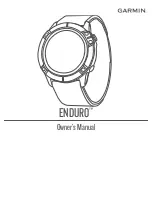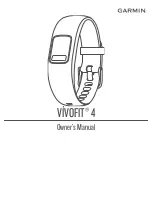PeTrack
User Guide
The PeTrack will help keep track of your pet on-demand with your mobile phone. There are various
features, please take your time to follow through step by step to get familiar with your device and
eventually you’ll become a pro. Once up and online and with your understanding the PeTrack will ensure
safety for your pet for many dog years to come.
All information and instructions included in this User Guide are current as of November 2016.
However, due to the fluid nature of advancing technology, some characteristics may change or need
modifications in the future. Should you encounter any problems or have any further questions about
your purchase, please visit our website
and contact us through our Contact Us
page. To download the large PDF digital version of this guide visit:
http://www.ElectroFlip.com/UserGuides/PeTrack.pdf
This document is a property of ElectroFlip LLC (www.ElectroFlip.com).
No unauthorized reproduction is allowed.
1