Отзывы:
Нет отзывов
Похожие инструкции для i6 HR C

Liquid Leap
Бренд: Acer Страницы: 37

GO
Бренд: XPLORA Страницы: 5

RHYTHM
Бренд: CA active Страницы: 33

Momentum
Бренд: V-fitness Страницы: 2

Reflex 3.0
Бренд: Fastrack Страницы: 12

1900
Бренд: Hama Страницы: 38
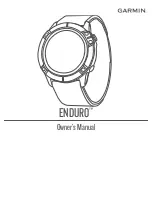
ENDURO
Бренд: Garmin Страницы: 77
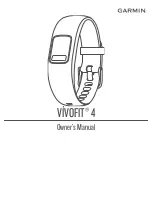
VIVOFIT 4
Бренд: Garmin Страницы: 12

Approach S4
Бренд: Garmin Страницы: 4

FIT TRACK 3910
Бренд: Hama Страницы: 2

i7 HR
Бренд: Endubro Страницы: 10

Suunto
Бренд: iQniter Страницы: 14

forefit
Бренд: FOREVER Страницы: 52

SpeedCoach XL3
Бренд: Nielsen-Kellerman Страницы: 8

SPARTAN ULTRA 1.1
Бренд: Suunto Страницы: 49

Y99
Бренд: WEST WATCHES Страницы: 25

Q-Band X
Бренд: i-gatU Страницы: 3

BFH-14
Бренд: Denver Страницы: 7

















