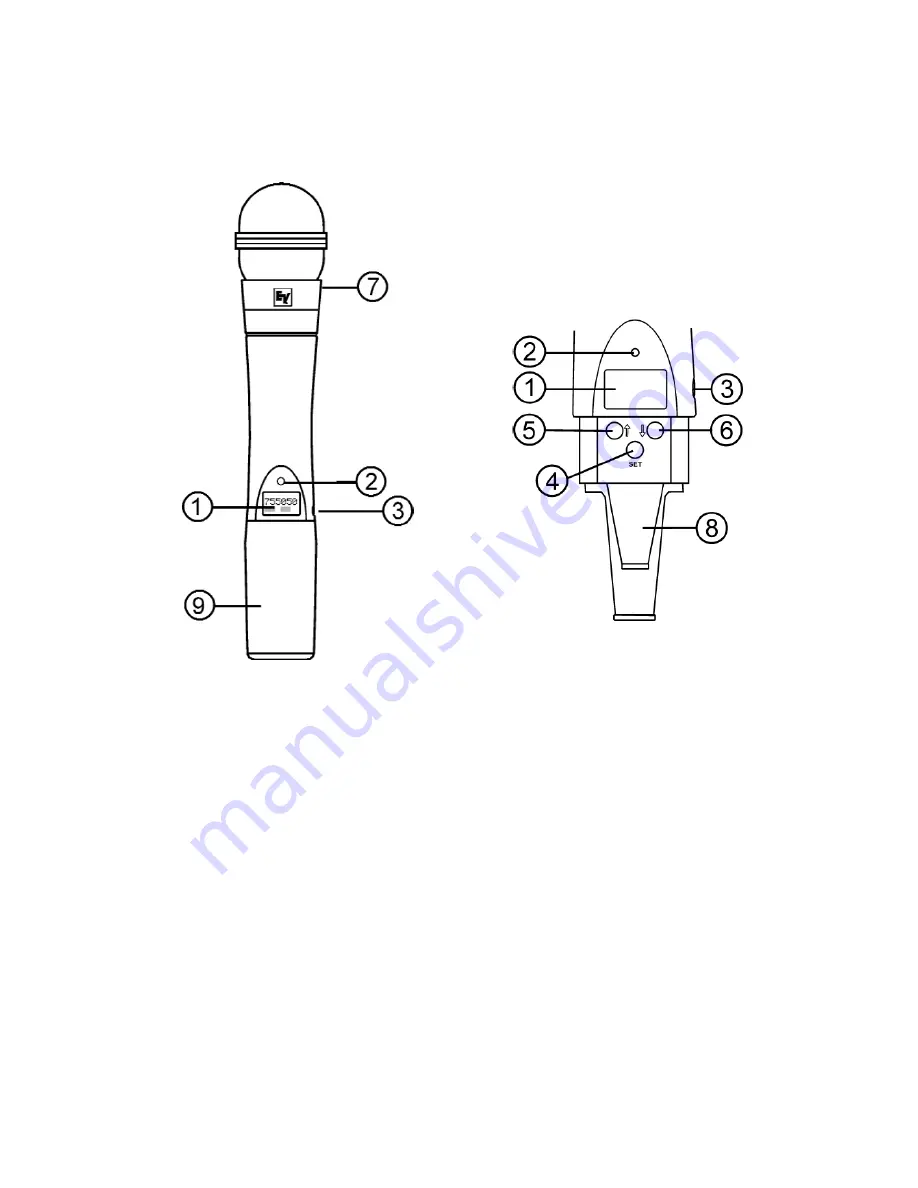
Page
2
REV-PH Controls and Connections:
1.
Main Display – LCD.
2.
Red low battery LED indicator
3.
Power On/Off Switch
4.
SET Control Button
5.
Channel / Frequency Up Switch
6.
Channel / Frequency Down Switch
7.
Microphone Element
8.
9V Battery Compartment
9.
Battery Cover – Screw Type