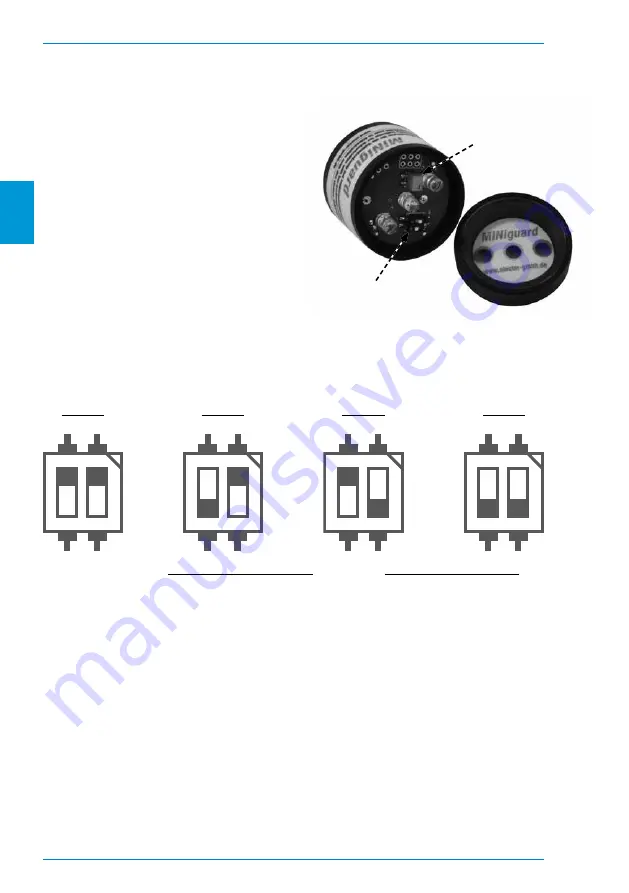
MINIguard Conductivity Indicator
Page 15
www.elector-water-treatment.com
EN
3.6 Setting the measuring range
The device offers four selectable measuring ranges
which define the switching points between the
green, yellow and red flashing LEDs.
To set the measuring range, open the housing as
described under 3.3.
There is a dip-switch on the top of the circuit board.
The respective measuring ranges can be activated
via the different switch positions.
ATTENTION! There is a trimming potentiometer on
the printed circuit board. This must not be adjusted
under any circumstances, as this changes the
measuring cell factor.
Choose the position of the dip switches to activate the desired measurement range.
Switch-point green to yellow
Switch-point yellow to red
Range 1:
1 µS/cm
2,5 µS/cm
Range 2:
5 µS/cm
10 µS/cm
Range 3:
10 µS/cm
25 µS/cm
Range 4:
10 µS/cm
50 µS/cm
Measuring range 3 is activated when delivered.
After setting the measuring range, make sure that the circuit board is correctly positioned in the
housing and close it as described under 3.3.
Dip-switch
Trimming potentiometer
1
ON
2
1
ON
2
1
ON
2
1
ON
2
Range 1
Range 2
Range 3
Range 4













































