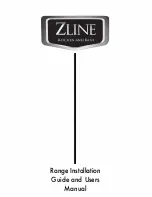Default time of 30 min flashes on the display. Press Hour
, minute button
to set the
timer. Timer is up to 2 hours 59 minutes. The wanted time will flash 5 seconds. If no other
change within 5 seconds, timer will start work.
Power Setting
Always choose an appropriate power according to your recipe. Turn the Knob until get the
required power.
Note
: unit will shut off at below status.
Press Power button
during cooking.
If timer is not manually set, unit will shut down after default 2 hours.
If timer is manually set, at the end of the timed cycle.
No utensil added 1 minute after pressing Start button
Cookware is not compatible
Heat protection: when cookware exceeds temperature limit. Unit shut off after 3 beeps
and E1 or E2 flashes on display
CAUTION:
The ceramic plate of the induction cooker and pots/pans will get hot.
Do not touch while in use. Allow the appliance to cool for at least 30 minutes
before Handling.
Suitable cookware
1.
Bottom of Cookware Material:
iron/cast Iron,/stainless steel or enameled iron. The
induction cooker can identify most stainless steel pots.
2.
Size requirement: Flat bottom with the diameter within the range of 4.5 inches and 9
inches.
3. After first use, some white spots would appear at the bottom of the pot. This is normal.
Please pour some vinegar into the pot and set low heat to heat up for 15-20minutes.Then wipe
the spots away with brush. Please be careful with the remaining heat.
Care and Maintenance