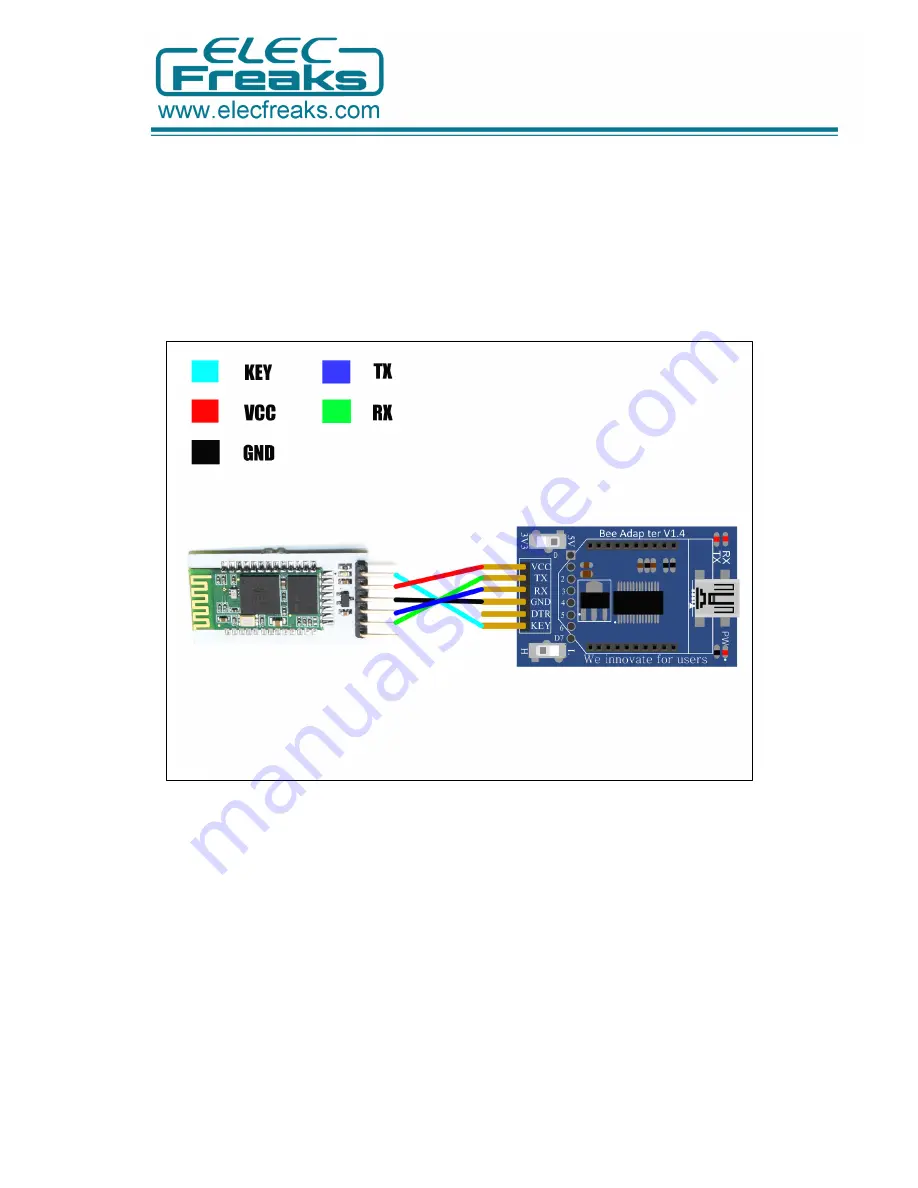
1. Set the Bee Adapter Switch in H Port to enter AT Mode
2. Set to IO Voltage 3V3
3. Assemble the Bee Adapter and Bluetooth Modem with Jumper Wire, and
then connect to PC (make sure Bluetooth Modem LED blink slowly in AT
Mode)
�
KEY connect to KEY
�
VCC connect to VCC
�
GND connect to GND
�
TX connect to RX
�
RX connect to TX
4. Open Serial Tool sscom32 and set the BaudRate as 38400. Type AT, and it
would respond OK. With Bee Adapter, you can achieve AT Command control
not need of programming code.









