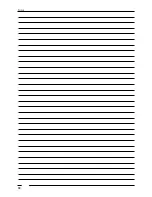84
Helpful advice
ELCOM, spoločnosť s ručením obmedzeným, Prešov
Jesenná 2695/26, 080 01 Prešov, Slovenská republika
Driver installation guide for ELCOM cash registers
Thank you for purchasing ELCOM cash registers. If you connect the cash register to your
computer, it will be detected as an unknown device. To create communication between cash
register and your PC you have to manually install appropriate driver.
1. Download driver and preparing for installation
•
Download the driver from the following link:
http://www.elcom.eu/public/files/podpora/podporne_subory/at/E50_E150_EFox_driver.zip
•
Then you need to extract downloaded driver from packed ".zip" file to your chosen folder
on disc "C".
•
Connect cash register with PC via USB cable packed in the box and switch on the ECR.
2. PC detect cash register in "Device manager" as "Unknow device"
•
in some cases the cash register will appear as unknown device in section "Port-s"
•
STEP 1 – move cursor on menu START and press right mouse button
•
STEP 2 – after view menu option choose DEVICE MANAGER
•
STEP 3 – in viewed list you will find "Other devices"
Summary of Contents for Euro-50iTE Mini
Page 1: ...Euro 50iTE Mini User Manual version 1 0...
Page 6: ......
Page 7: ...INTRODUCTION...
Page 13: ...CASH REGISTER CHARACTERISTICS...
Page 22: ...PROGRAMMING THE CASH REGISTER...
Page 38: ...OPERATION IN REGISTRATION MODE...
Page 61: ...61 Operation in registration mode...
Page 62: ...REPORTS...
Page 71: ......
Page 72: ...OPTIONAL ACCESSORIES...
Page 74: ...HELPFUL ADVICE...
Page 88: ...88 Notes...
Page 89: ...89 Notes...
Page 90: ...90 Notes...
Page 91: ...91 Notes...