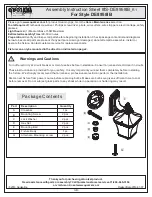Platinum Spot 5R Pro™
©Elation Professional, Los Angeles, Ca 46
www.ElationLighting.com
Dimmer intensity:
17 15 26
0-255
Intensity 0 to 100%
Fine Dimmer intensity:
27
0-255
Dimmer intensity fine
Iris:
0-191 Max.
diameter
to Min.diameter
192-223 Pulse closing fast to slow
18 16 28
224-255 Pulse opening slow to fast
Iris Fine:
29
0-255 Iris
Fine
Frost
0-191 Frost
0~100%
192-223 Pulse opening fast to slow
224-254 Pulse closing slow to fast
19 17 30
255
100% Frost
Speed Of CMY & Colour macro Speed:
20 18 31
0-255
Speed Max
-
>Min
Speed Pan/Tilt movement:
0-225
max to min speed
226-235 blackout by movement
236-245 blackout by all wheel changing
21 19 32
246-255 no
function
Colour macros - CMY and colour wheel:
0-7 OFF
8-15 Macro1
16-23 Macro2
24-31 Macro3
32-39 Macro4
40-47 Macro5
48-55 Macro6
56-63 Macro7
64-71 Macro8
72-79 Macro9
80-87 Macro10
88-95 Macro11
96-103 Macro12
104-111 Macro13
112-119 Macro14
120-127 Macro15
22 20 33
128-135 Macro16