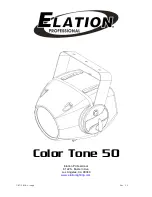Color Tone 50™
©Elation Professional®
5
Color Tone 50™
Please do not discard the shipping carton in the trash. Please recycle whenever possible.
WARRANTY REGISTRATION
:
The Color Tone 50™ carries a two year (730 days) limited
warranty. Please fill out the enclosed warranty card to validate your purchase. All returned
service items whether under warranty or not, must be freight pre-paid and accompany a
return authorization (R.A.) number. The R.A. number must be clearly written on the outside
of the return package. A brief description of the problem as well as the R.A. number must
also be written down on a piece of paper and included in the shipping container. If the unit is
under warranty, you must provide a copy of your proof of purchase invoice. Items returned
without a R.A. number clearly marked on the outside of the package will be refused and
returned at customer’s expense. You may obtain a R.A. number by contacting customer
support at (323) 582-3322.
Never open this fixture while in use!
During the initial operation of this fixture, a light smoke or smell may emit from the interior of
the fixture. This is a normal process and is caused by excess paint in the interior of the
casing burning off from the heat associated with the LED lamp and will decrease gradually
over time.
This device falls under protection-class I. Therefore it is essential that the device be
grounded properly.
All electrical connections should be performed by a qualified electrician.
Be sure the available voltage matches the voltage requirements of the unit.
Be sure the power cord is never crimped or damaged. If the power cord is damaged, replace
it immediately with a new one of similar power rating.
Always disconnect from main power before performing any type of service or any cleaning
procedure.
Only handle the power cord by the plug. Never pull out the plug by tugging the wire portion of
the cord.
Please be aware that damages caused by manual modifications to the device are not
subject to warranty.
Summary of Contents for Color Tone 50
Page 2: ...Color Tone 50 Elation Professional 2 Color Tone 50 ...
Page 35: ...Color Tone 50 Elation Professional 35 Color Tone 50 14 PHOTOMETRIC DATA ...
Page 36: ...Color Tone 50 Elation Professional 36 Color Tone 50 ...
Page 37: ...Color Tone 50 Elation Professional 37 Color Tone 50 15 DIMENSIONAL DRAWINGS ...
Page 38: ...Color Tone 50 Elation Professional 38 Color Tone 50 16 CIRCUIT SCHEMATIC ...
Page 42: ...Color Tone 50 Elation Professional 42 Color Tone 50 ...
Page 43: ...Color Tone 50 Elation Professional 43 Color Tone 50 ...