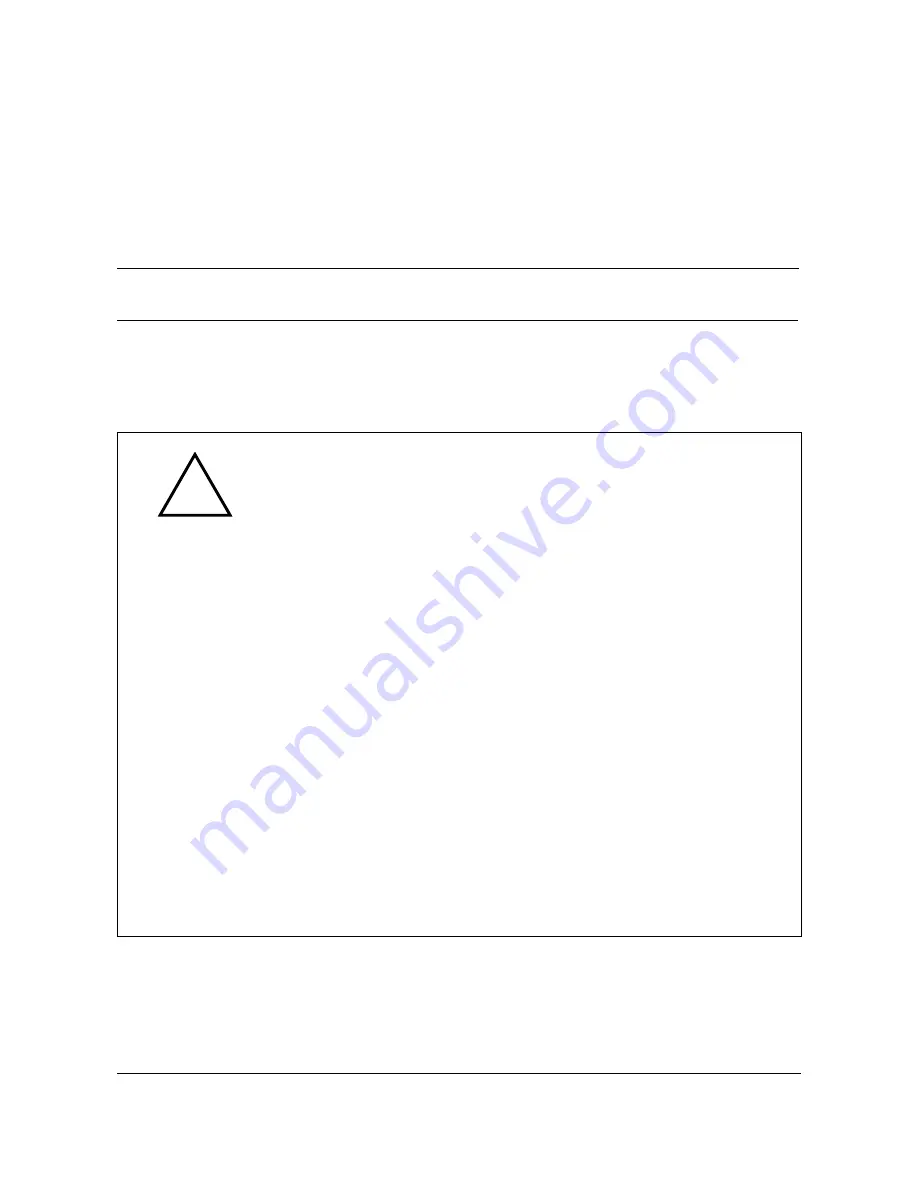
vii
Revision 1.00
StormPort 400 Modem Installation Guide
08-01137-01
About this document
1-
This document provides instructions for installing, using and troubleshooting
the StormPort 400 Modem. Before installing or using the modem, be sure to
read the Safety Considerations and StormPort 400 Modem Requirements in
this section.
!
Safety Considerations
The StormPort 400 Modem complies with the regulatory requirements of CSA
C22.2#950-M95 for Canada and UL 1950 Edition 3 for the United States.
Although this product is designed with your complete safety in mind, there are
precautions you should adhere to for your individual safety as well as the safety
of your equipment. These precautions include, but are not limited to the
following:
• Read and understand all instructions.
• Place your modem on a stable surface. Dropping the modem can cause
damage that is not covered under the manufacturer’s warranty.
• Do not disassemble the modem! Opening the unit may expose you to electrical
shock!
• Use caution when installing or modifying telephone lines.
• Do not use modem near water to avoid shock hazard.
• Never install telephone jacks in wet locations unless the jack is specifically
designed for wet locations.
• Never touch uninsulated telephone wires or terminals unless the telephone
line has been disconnected.
• Avoid installing telephone wiring during an electrical storm.
• Do not place objects on top of modem.
























