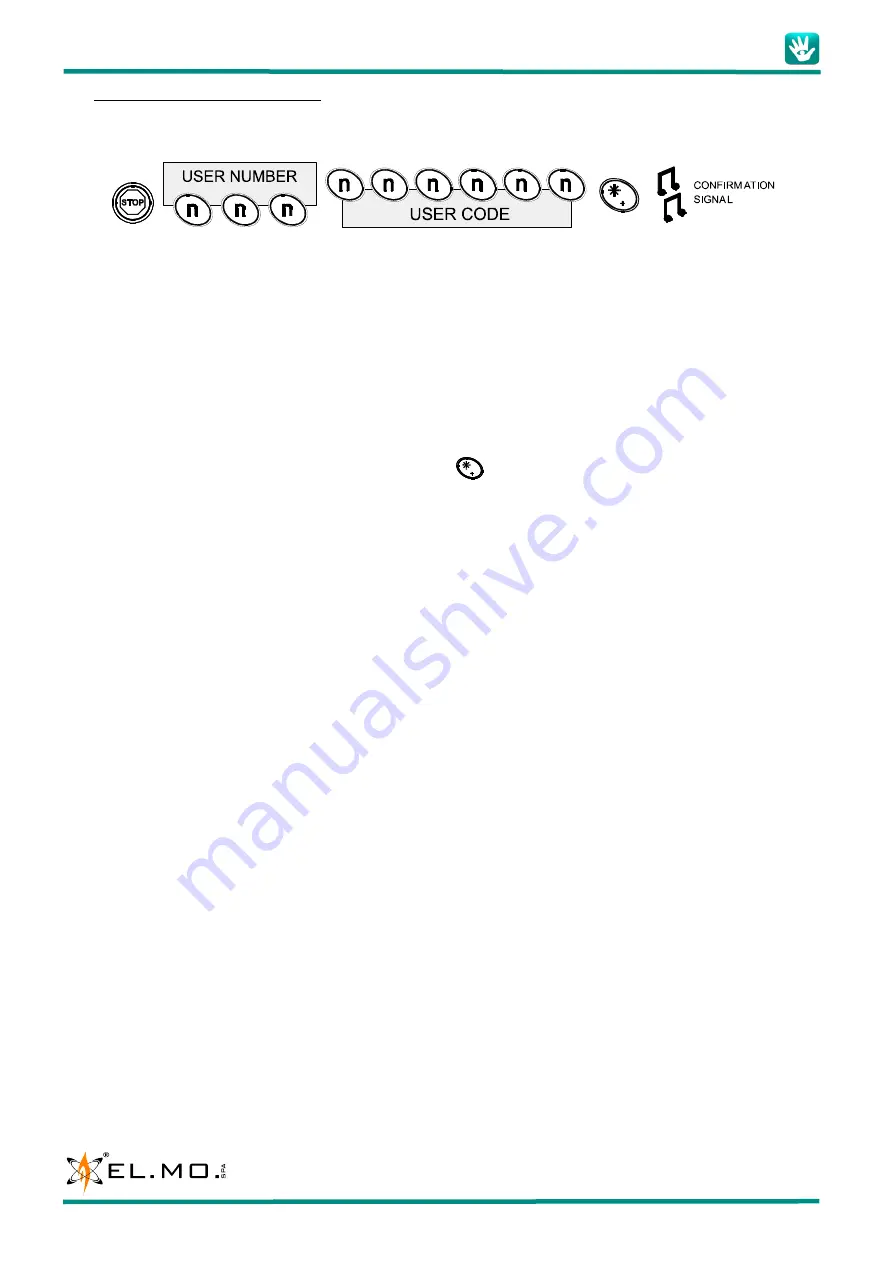
TITANIA v.6 series -
USER MANUAL - 090020692
11
elmospa.com
6.6 Basic Maintenance access
For users authorized to the Basic Maintenance, use this variation of the login procedure to access the Basic Main-
tenance menu.
Use the arrow buttons to cycle through the menu entries, press OK to enter one.
6.6.1 User password change
Browse to “Change code”, press OK and type a new password.
In order to be sure that you typed the new password as intended, the system will ask you to repeat it.
Once you type in the password correctly, a confirmation signal will sound.
Note:
in case you lost the password, use your proximity key to enter the Basic Maintenance menu and choose
a new one:
- Get the key near to the reader.
- As soon as the S1-S4 backlights start blinking, press
.
For more informations on the password change, see See “Change code” on page 13..
6.6.2 Visualize which zones are disabled (bypassed) / Enable/disable a zone
Browse to “Zone bypass” and press OK.
Type a zone number if you want to start with a specific one, or press OK to start from zone 1.
You are now inside a list of zones, positioned at the chosen one. Use the arrow keys to cycle through the list.
Press OK to bypass the currently shown zone or to include it again, then STOP to go back to the zone selection
screen, saving the changes.
From here, you can type a new zone or press OK to go back to the zone list, or STOP to go back to the menu.
6.6.3 Read the event log
Browse to “Event log” and press OK.
Press # to visualize the timestamp of the event.
Use the arrow keys to cycle through events, STOP to go back to the description of the currently selected event.
6.6.4 Clock setup
Browse to “Clock setup” and press OK.
Set the current time:
• Use the arrow keys to cycle through the date and time fields.
• Type digits to change the highlighted value.
Press OK to save, STOP to exit without saving.
6.6.5 Dialler telephone book
Browse to “Phone numbers” and press OK.
You are now inside a list of 24 telephone numbers (No. 20 to 23 are to be used only for the GSM backup line);
use the arrow keys to cycle through the list.
Press OK to modify the visualized number. Type the new number in, pressing the arrow buttons to move the cur-
sor and OK to save (a confirmation signal will sound), STOP to go back to the list without saving.
Press STOP to go back to the menu.
















