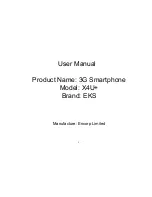-2-
Content
1
General Information ..................................................................................................................................................... 5
1
.1
Profile ............................................................................................................................................................................... 5
1
.2
Safety warning and Attentions .......................................................................................................................................... 5
2
Your phone .................................................................................................................................................................... 8
2
.1
Phone overview ................................................................................................................................................................ 8
2
.2
Functions of Keys ............................................................................................................................................................. 9
2
.3
Functions of icons............................................................................................................................................................. 9
3
Getting started ............................................................................................................................................................ 10
3
.1
Installing the SIM Card and the Battery ......................................................................................................................... 10
3
.2
Charging the Battery ........................................................................................................................................................ 11
3
.3
Linking to the Networks and devices ............................................................................................................................. 12
3
.4
Using the touch screen .................................................................................................................................................... 14
3
.5
Using the onscreen keypad ............................................................................................................................................. 15
3
.6
Dialing Calls ................................................................................................................................................................... 15
4
Using the Menus.......................................................................................................................................................... 17